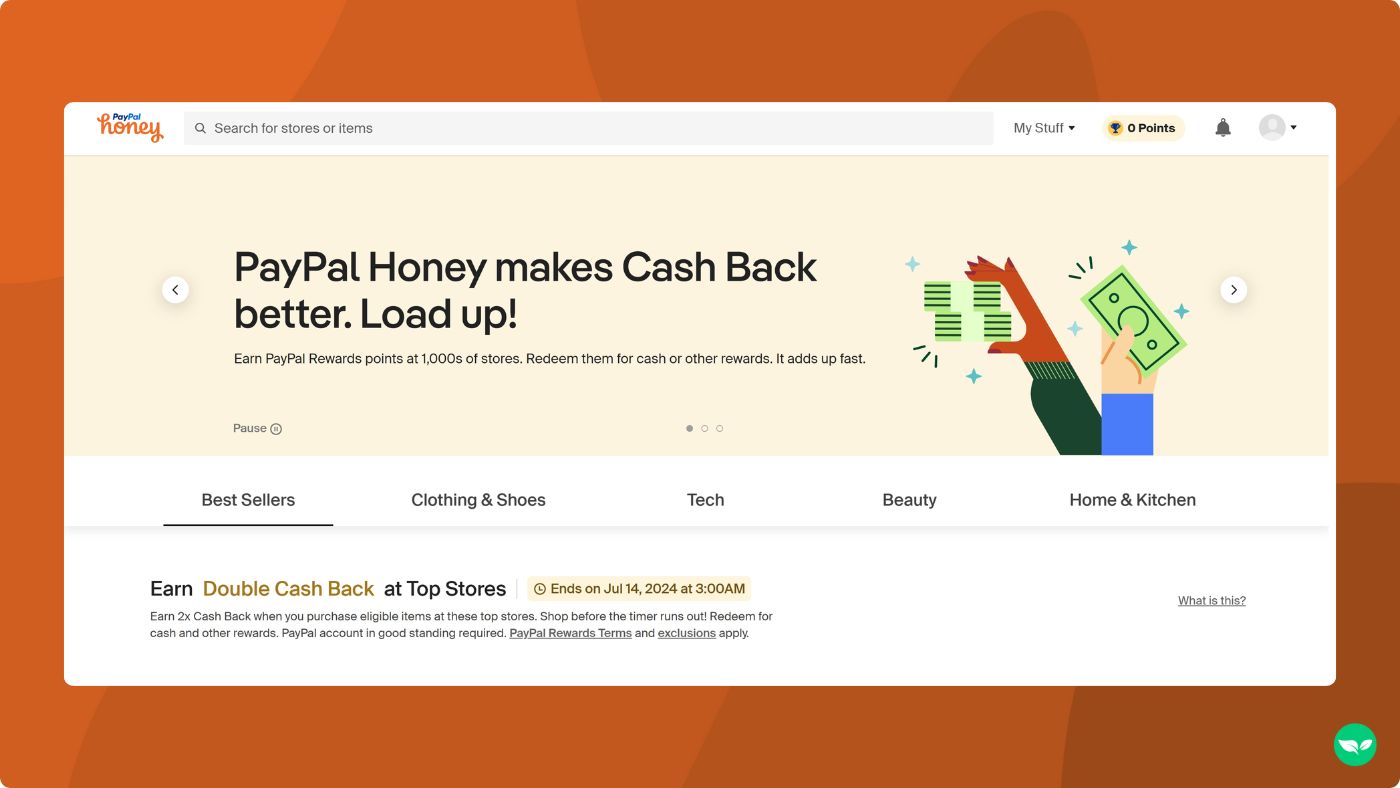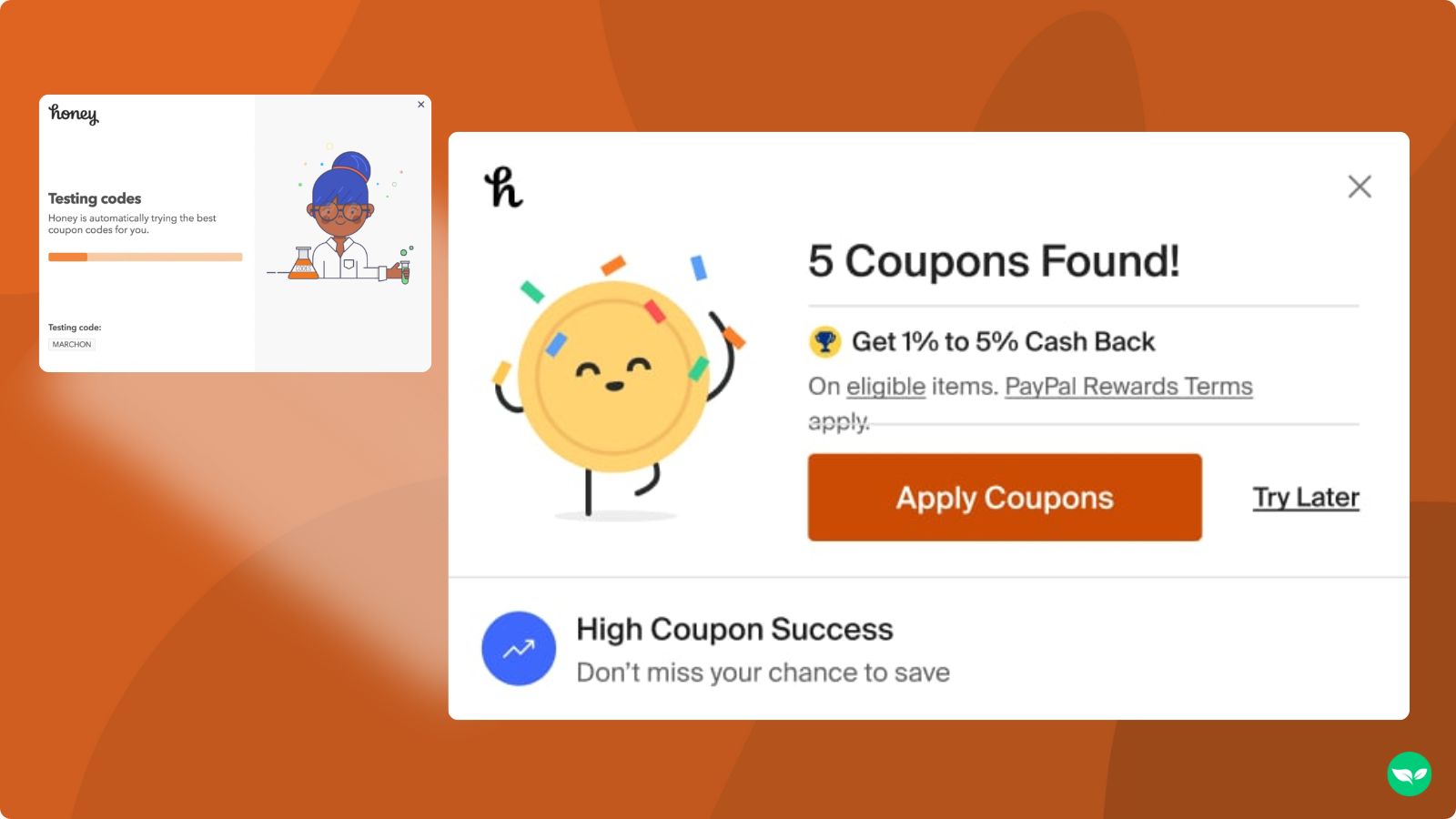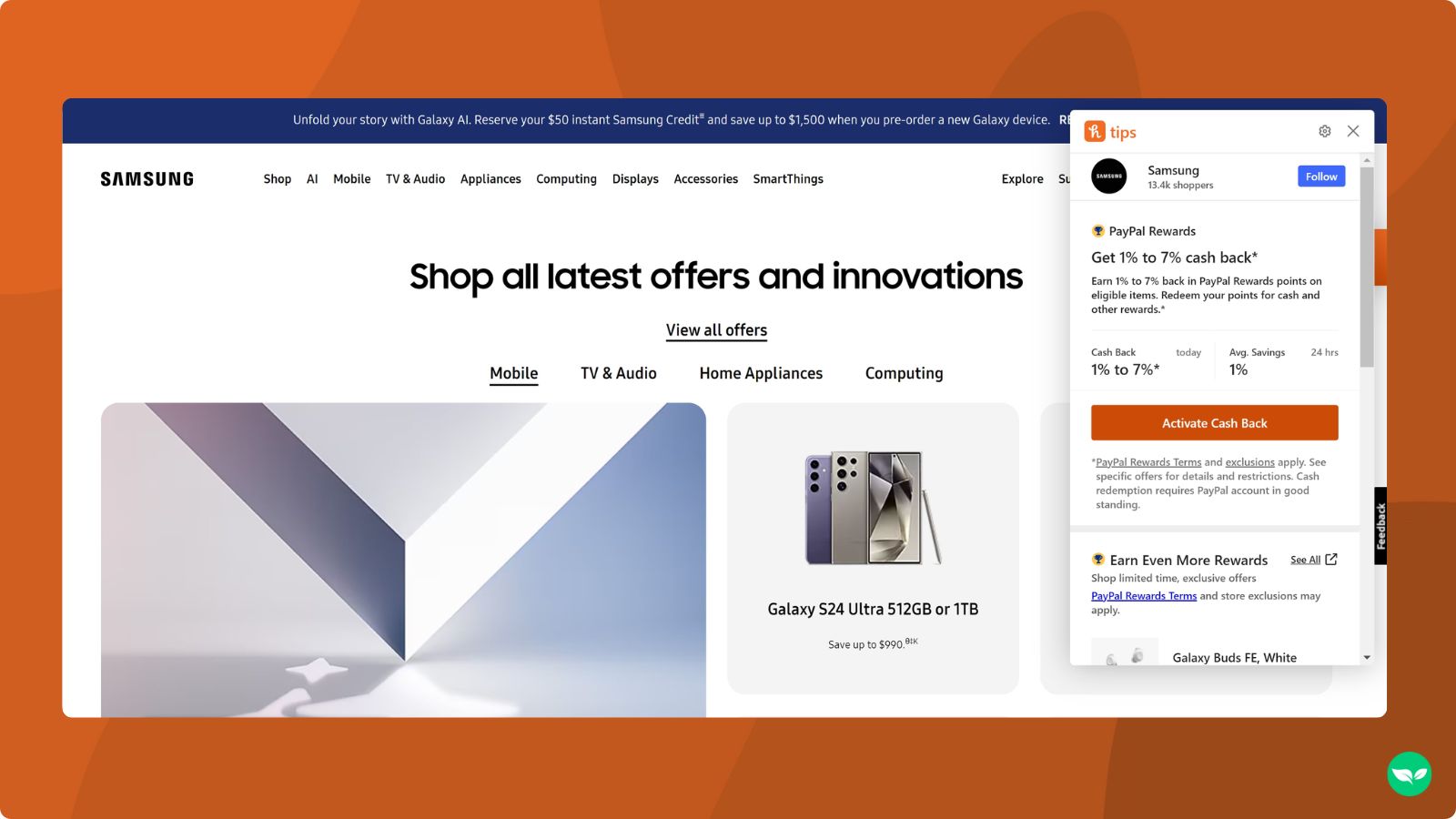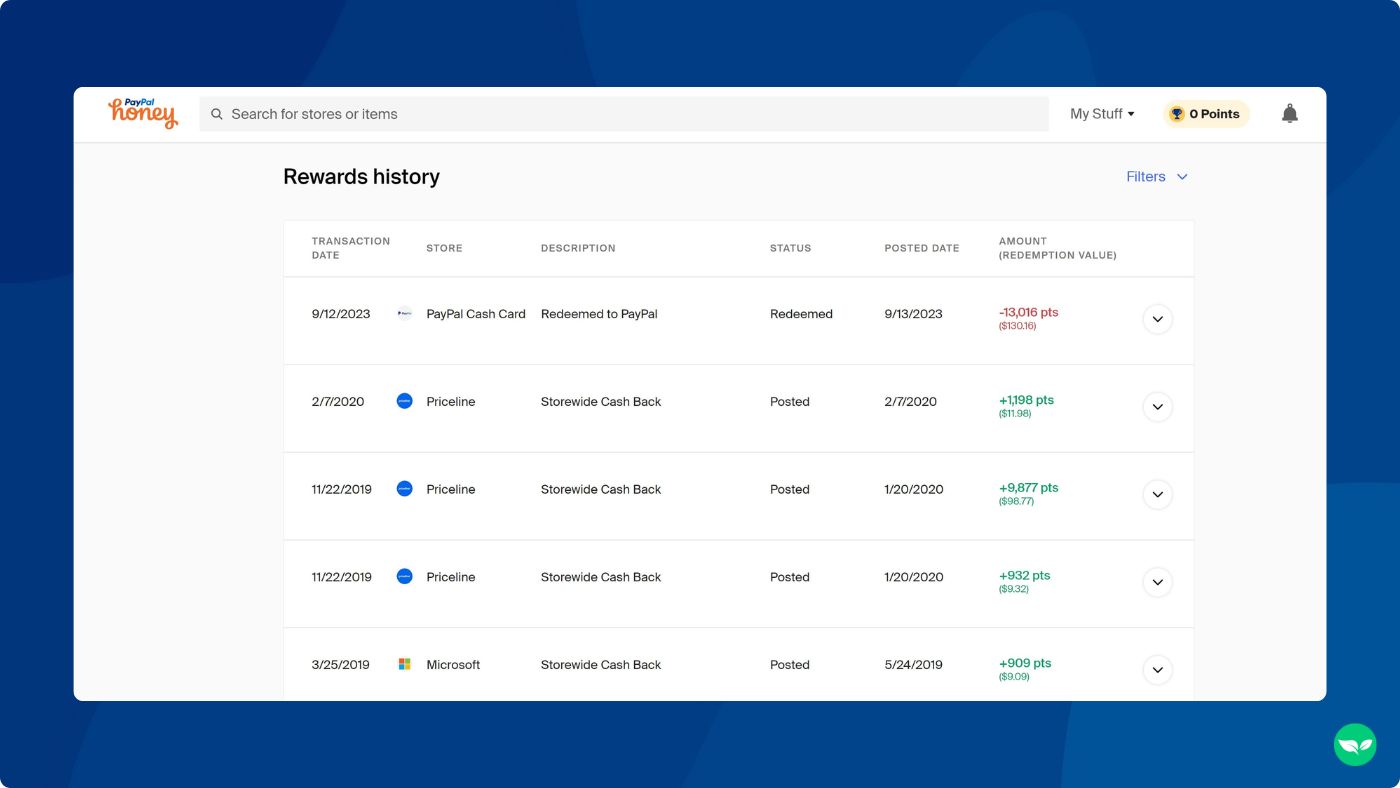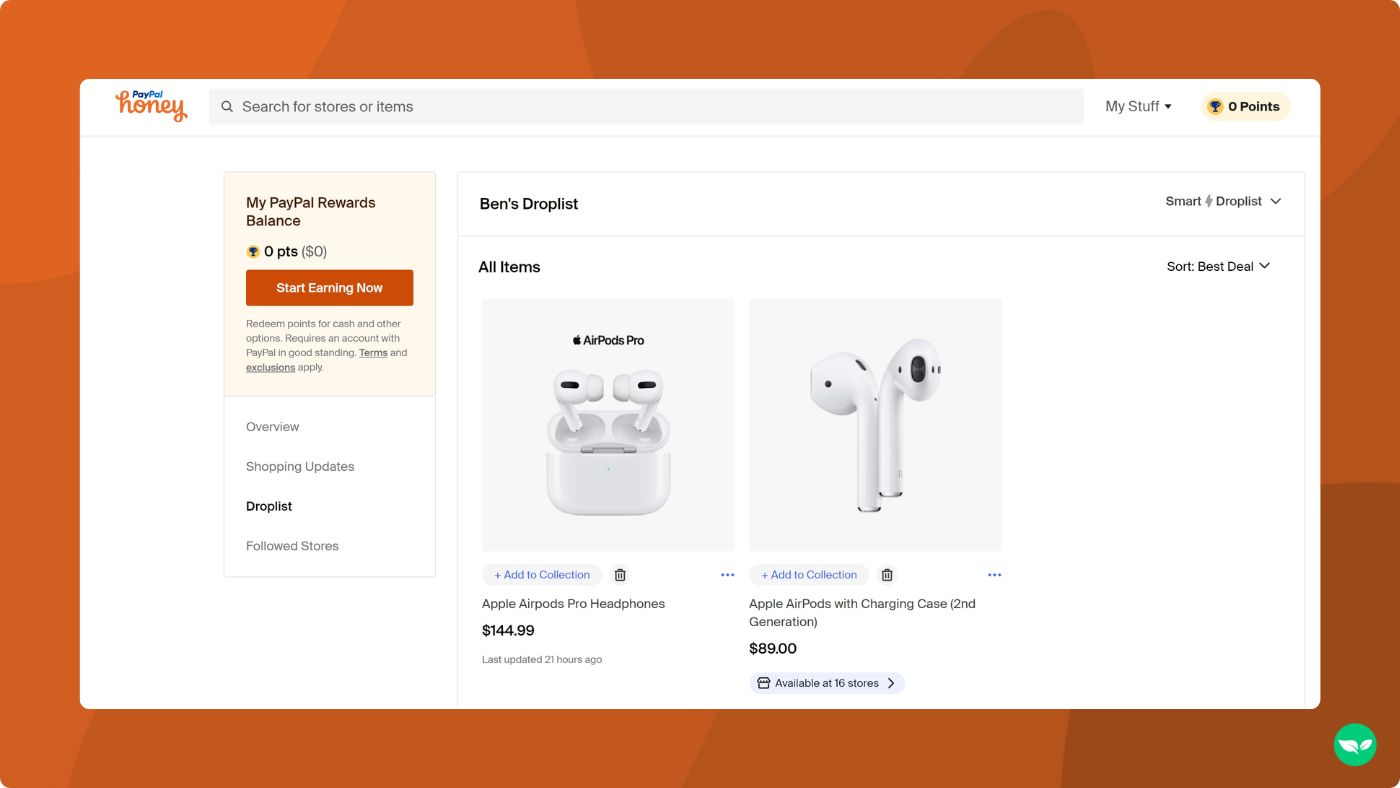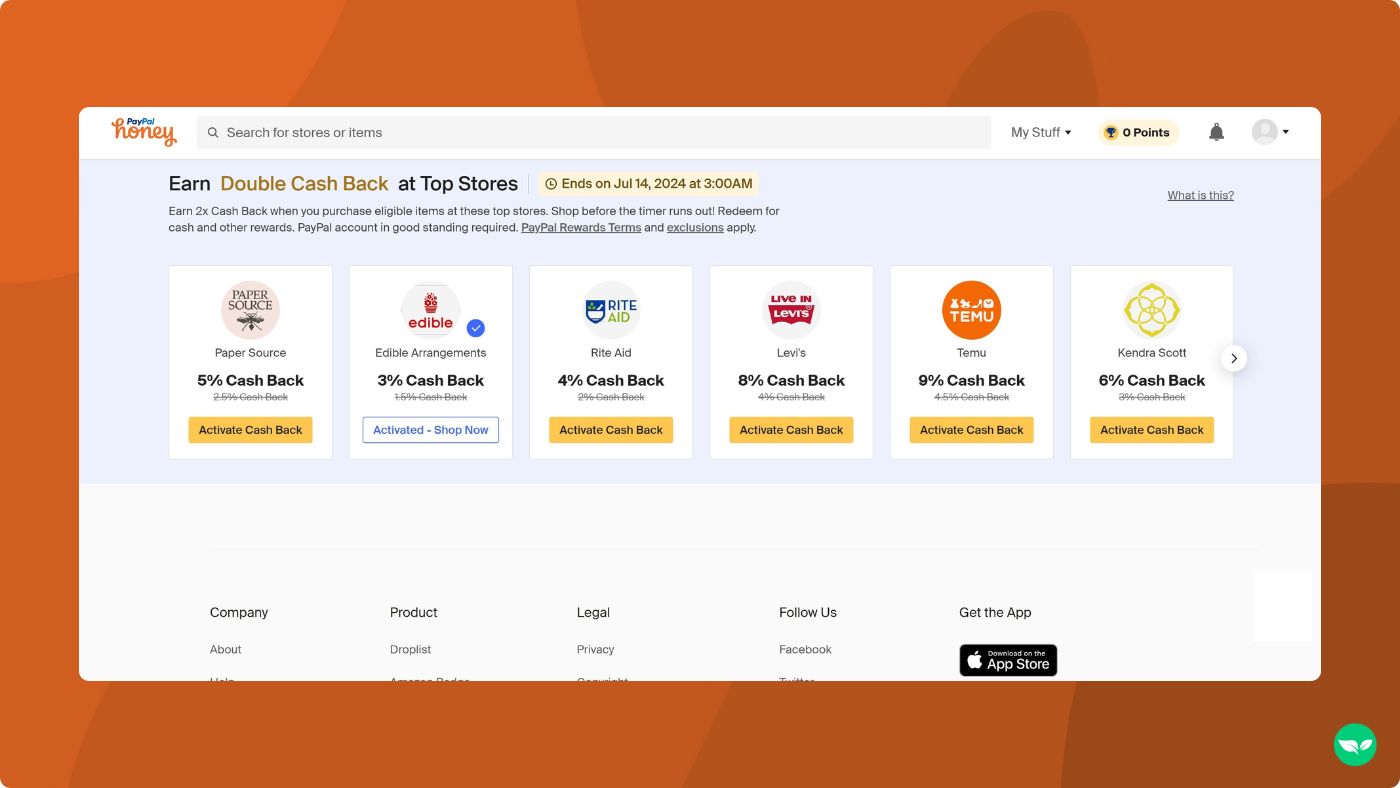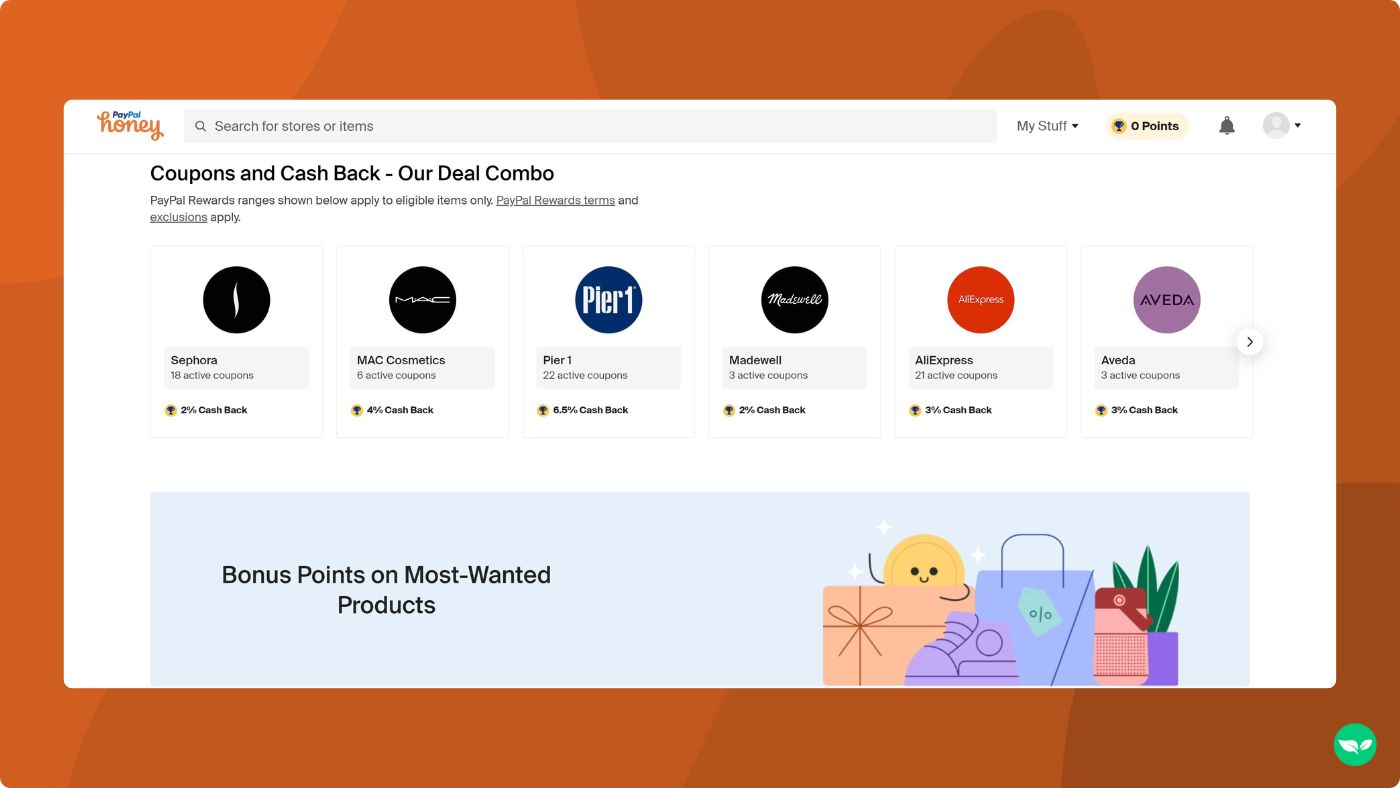Honey Review 2024: Pros, Cons & Tips for Earning the Most
Our readers always come first
The content on DollarSprout includes links to our advertising partners. When you read our content and click on one of our partners’ links, and then decide to complete an offer — whether it’s downloading an app, opening an account, or some other action — we may earn a commission from that advertiser, at no extra cost to you.
Our ultimate goal is to educate and inform, not lure you into signing up for certain offers. Compensation from our partners may impact what products we cover and where they appear on the site, but does not have any impact on the objectivity of our reviews or advice.
PayPal Honey is a free browser extension that helps users save money by finding cash back deals and working coupon codes when shopping online.

Our mission at DollarSprout is to help readers improve their financial lives, and we regularly partner with companies that share that same vision. If a purchase or signup is made through one of our Partners’ links, we may receive compensation for the referral. Learn more here.
Honey Review Summary
- Saved 17 million users over $1 billion since inception.[1][2]
- Works with 30,000+ online retailers; rewards are redeemable for PayPal Cash or gift cards.
- User Rating: 3.5 out of 5 | Our Rating: 4.5 out of 5 (see why)
- Best for: Online shoppers looking for automatic savings through coupons and cash back.
![]()
At DollarSprout, I’ve spent years meticulously reviewing and comparing all the popular cash back platforms to provide you with objective, insightful evaluations.
In this review, we turn our attention to PayPal Honey, a tool that promises to simplify your online shopping experience while saving you money.
Drawing from our first-hand experience with Honey (I cashed out $130.16 in rewards last year) and deep knowledge of similar cash back apps, we’ll explore Honey’s key features, benefits, tips for earning the most, and how it stacks up against the competition.
What Is Honey? Quick Facts
Honey is a free browser extension and mobile app that helps online shoppers save money by automatically applying the best coupon codes at checkout. Acquired by PayPal in 2020, Honey simplifies the process of finding discounts, ensuring users get the best possible deals on their online purchases. Additionally, Honey offers a rewards program called Honey Gold, where users can earn points on their purchases that can be redeemed for gift cards or PayPal cash.
Honey works with over 30,000 online retailers, covering a wide range of categories, including fashion, electronics, travel, and more. Users can also benefit from features like price tracking and drop alerts, which notify them when the prices of their tracked items drop. Honey’s price history tool allows users to see the price trends of products over time, helping them make informed purchasing decisions.
Honey has garnered a significant user base and mixed reviews across various platforms:
Key Features
The most appealing thing about Honey is its relative simplicity. Once installed, you’ll earn a nominal amount of cash back on most of your online purchases, plus you’ll benefit from any working coupon codes it finds. It’s essentially a source of free money that you’d have otherwise lost out on.
Here’s a quick look at Honey’s relevant features and how I use them to save the most on each online purchase I make.
1. Automatic Coupon Application
One of Honey’s most convenient features is its automatic coupon application. When you’re shopping online, Honey’s browser extension seamlessly activates at checkout. Here’s how it works:
- Install the Extension: First, you need to add the Honey extension to your web browser (available for Chrome, Firefox, Safari, and Edge).
- Shop as Usual: Browse your favorite online stores and add items to your cart as you normally would.
- Automatic Activation: When you reach the checkout page, Honey will automatically search its extensive database for any available coupon codes.
- Best Coupon Applied: Honey then tests all applicable codes and automatically applies the one that provides the best discount to your order.
- Savings Displayed: You’ll see the savings instantly applied to your total, ensuring you get the best deal without any extra effort.
This process eliminates the need to manually search for and enter coupon codes, saving you both time and money on your online purchases.
🔍 Our Experience: I appreciate that the system integrates directly into the checkout process, avoiding the need to search for coupon codes across various sites. Honey’s automation is fully efficient; it searches its database for available coupon codes from merchants. It’s also nice that the coupon database updates automatically to stay relevant, ensuring the new coupon deals are applied.
While I use several cash back tools to compare prices, I don’t frequently find other tools that discover better coupons. Furthermore, I find that this feature often serves as my primary tool for savings. The savings from coupons sometimes meet or exceed the cash back (Honey Gold) that Honey offers, allowing for triple-dipped savings when combined with my cash back credit card.
2. Honey Gold Rewards
Honey Gold is the reward system within the Honey platform that allows users to earn points on their purchases at participating merchants. When you visit a participating merchant’s site, Honey will display a pop-up notification showing the available cash back reward, which is earned in the form of Honey Gold.
Here’s how it works:
- Earning Honey Gold: When shopping at a participating retailer, you will see an interstitial notification from Honey showing the amount of Honey Gold you can earn on your purchase. This reward system functions similarly to traditional cash back, but instead of cash, you earn points.
- Accumulating Points: Honey Gold points accumulate in your Honey account with each qualifying purchase. Typically, you earn a percentage of your purchase amount back in Honey Gold.
How to Redeem Honey Gold
Once you’ve accumulated enough points (1,000 Honey Gold points, which equals $10), you can redeem them for gift cards to popular retailers like Amazon, Walmart, or Target. Alternatively, you can convert Honey Gold to PayPal cash.
Notably, I appreciate the fact that there is no fee to redeem your points for cash or gift cards. (There are no fees of any kind to use PayPal Honey.)
Furthermore, you don’t need to have a PayPal account in good standing to redeem points for gift cards. Please allow up to 24 hours for gift card requests to be processed and delivered to your email on file.
🔍 Our Experience: I find the Honey Gold system straightforward and convenient. When visiting a merchant’s site, the interstitial notification clearly shows the cash back reward available, making it easy to know how much Honey Gold I can earn. The points system updates automatically, keeping track of my rewards without additional effort.
In my experience, the savings from Honey Gold often complement the automatic coupon savings, providing an extra layer of benefits. Combining Honey Gold with the savings from coupons and my cash back credit card has been an effective way to maximize my overall savings. Even when no working coupon codes can be found, I still generally save 5% to 10% on all my purchases between my cash back credit card and Honey.
3. Price Drop Alerts
Honey’s Droplist feature allows users to track the prices of items they are interested in and receive notifications when those prices drop. This feature is particularly useful for shoppers who want to ensure they are buying at the best possible price. Here’s a breakdown of how it functions:
- Adding Items to Droplist: When you find an item you’re interested in, you can add it to your Droplist directly from the Honey extension. This can be done on most popular online stores.
- Price Monitoring: Honey continuously monitors the price of the item across various merchants.
- Drop Alerts: When the price of the item drops significantly, Honey will send you an alert via email or a browser notification. This way, you can purchase the item at a reduced price.
🔍 Our Experience: As someone who is generally very frugal and doesn’t often buy things for personal satisfaction, the Droplist feature has been quite useful. For instance, I’ve added a pair of AirPods to my Droplist. I’m casually interested in them but would only consider purchasing if there was an insanely good deal.
Ideally, I’d like to buy them after a significant price drop from any merchant that offers robust cash back rates and likely has a working coupon code. This way, I can feel confident that I got the best deal possible. Since I’m not on a timeline, the Droplist feature allows me to be patient and wait for the perfect opportunity to buy.
4. Price History Tool
Honey’s Price History Tool allows users to see the historical pricing of items over time, providing insights into price trends and fluctuations. This feature can help shoppers make more informed purchasing decisions by displaying a graph of the item’s price changes when browsing. Users can identify patterns, such as seasonal discounts or sudden price hikes, to decide whether to buy now or wait for a potential drop.
🔍 Our Experience: This feature is less useful for me as I don’t generally buy trendy items with rapid price swings. I also typically don’t make purchasing decisions based on price predictions.
However, it can be helpful to see sudden surges or drops, which might indicate price gouging or a temporary discount, allowing me to avoid overpaying or take advantage of a rare deal.
Benefits of Using PayPal Honey
Drawing from verified user reviews and personal experience, here are some of the key pros of using Honey:
- Automatic Savings. Honey’s integration into the shopping process is seamless. It requires virtually no effort to test coupon codes and activate cash back.
- Consistent Discounts. Users can rely on Honey to regularly find applicable coupons, leading to consistent savings on a wide variety of purchases.
- Enhanced Shopping Experience. The added value of Honey Gold rewards, price tracking, and drop alerts enhances the overall shopping experience, making it not just about saving money but also about smart and informed shopping.
- Diverse Redemption Options. Honey Gold rewards can be redeemed for a variety of gift cards or converted to PayPal cash, providing flexibility in how users can utilize their rewards.
- Trust and Security. Being a PayPal product, Honey benefits from the trust and security associated with PayPal’s brand. Users feel more secure using Honey, knowing it is backed by a reputable company.
Drawbacks and Considerations
While Honey offers many benefits, we frequently see these drawbacks frequently cited by users:
- Privacy Concerns. Honey requires access to browsing and purchasing data to function effectively. Some users are uncomfortable with the level of data access and tracking involved.
- Reward Accumulation.It can take time to accumulate enough Honey Gold points for meaningful redemption. Users often mention that the rate at which points are earned feels slow.
- Functionality Issues. There are occasional reports of glitches and bugs, particularly with the mobile app and purchase tracking. These issues can disrupt the user experience and lead to missed savings, as evidenced by the significantly lower product ratings from mobile app users.
- Browser Dependence. Honey works best as a browser extension, which may not be ideal for users who primarily shop on mobile devices. While there is a mobile app, it doesn’t always function as seamlessly as the browser extension.
- Customer Support. Some users report difficulties with customer support, including slow response times and unresolved issues. This can be frustrating, especially when encountering technical problems or disputes over rewards.
How Honey Compares to Other Top Cash Back Apps
Here’s how PayPal Honey stacks up against some of the biggest names in the cash back world: Rakuten, Ibotta, Dosh, and Swagbucks.
Whether you’re an online shopping pro or a casual deal hunter, this comparison highlights each app’s strengths, helping you find the best tool to maximize your savings.
Platform Availability: While all five apps are available on both browsers and mobile devices, we found that Rakuten and Swagbucks offer particularly seamless integration, providing a good user experience on both desktop and mobile. 🏆 Winner: Rakuten
Cash Back Rates: In our experience, Rakuten and Dosh tend to provide higher average cash back rates across a broader range of stores, often ranging from 1-10%. These are our top choices for maximizing pure cash back earnings. 🏆 Winner: Rakuten, Dosh
Bonuses: We noticed that Dosh and Swagbucks stand out with a variety of bonus opportunities, including welcome bonuses, referral bonuses, and daily bonuses, offering more ways to earn additional rewards. 🏆 Winner: Dosh, Swagbucks
Coupon Codes: PayPal Honey really excels with its automatic application feature, which searches and applies the best coupon codes available at checkout. 🏆 Winner: Honey
Other Features: PayPal Honey offers useful features like price tracking, drop alerts, and price history tools, while Swagbucks provides multiple earning options, including shopping, surveys, and watching videos, catering to a wider variety of user preferences. 🏆 Winner: Honey, Swagbucks
| Honey | Rakuten | Ibotta | Dosh | Swagbucks | |
|---|---|---|---|---|---|
| Usage | Online only | In-store & online | In-store & online | In-store & online | In-store & online |
| Cash Back Rates | 1-5% | 1-10% | 1-10% | 1-10% | 1-10% |
| Bonuses | None | Welcome, referral | Welcome, referral | Welcome, referral, daily | Welcome, referral, daily |
| Cashout Methods | PayPal, Gift Cards | PayPal, Check | PayPal, Gift Cards, Bank | PayPal, Bank | PayPal, Gift Cards |
| Cashout Minimum | $10 | $5 | $20 | $25 | $3 |
| Our Rating | 4.5 | 3.5 | 4.0 | 3.5 | 4.5 |
Who Should Use PayPal Honey?
PayPal Honey is best suited for online shoppers who primarily use desktop computers and appreciate a straightforward, easy-to-use tool for finding discounts and earning rewards. It’s especially beneficial for those who don’t mind switching between multiple cash back apps, allowing you to compare deals and maximize savings, especially on pricey items.
While PayPal Honey may not be the best in any single category, its ease of use and ability to work alongside other cash back tools make it a valuable addition to any savvy shopper’s toolkit. This is particularly true for those making higher-value purchases where the benefits of comparison shopping are more pronounced.
Verdict
We’ve rated PayPal Honey 4.5 out of 5 stars due to its robust backing from PayPal and the expertise of its developers. This support ensures a sleek, easy-to-use product that helps users save money effectively. The ability to combine cash back, coupons, and a cash back credit card for triple savings is a significant advantage.
However, Honey is limited to online shopping and has a less effective mobile experience due to its tracking method. A card-linked approach might improve this.
Despite these limitations, Honey provides a seamless way to earn cash back online—savings you would otherwise miss.
Related:
- Capital One Shopping vs. Honey: Which Extension is Better?
- 22 Best Money Making Apps for Earning On the Go
- 18 Best Passive Income Apps to Earn Extra Money
FAQs
How We Rated PayPal Honey
To ensure our reviews of PayPal Honey and other cash ack apps are consistent and objective, we follow a thorough methodology that considers various factors crucial to evaluating these apps. This approach allows us to provide accurate and reliable ratings across all our cash back app reviews. Here’s how we arrived at our rating, with each factor assigned a sub-category value and a score on a 1 to 5 scale:
Sources:
[1] “Moynihan, Tim. “Why PayPal Spent $4 Billion on a Coupon Browser Extension Called Honey.” Fortune, 21 Nov. 2019, https://fortune.com/2019/11/21/paypal-honey-acquisition-worth-4-billion/.
[2] “Honey.” Honey Help Center, https://help.joinhoney.com/article/39-what-is-the-honey-extension-and-how-do-i-get-it. Accessed 3 July 2024.