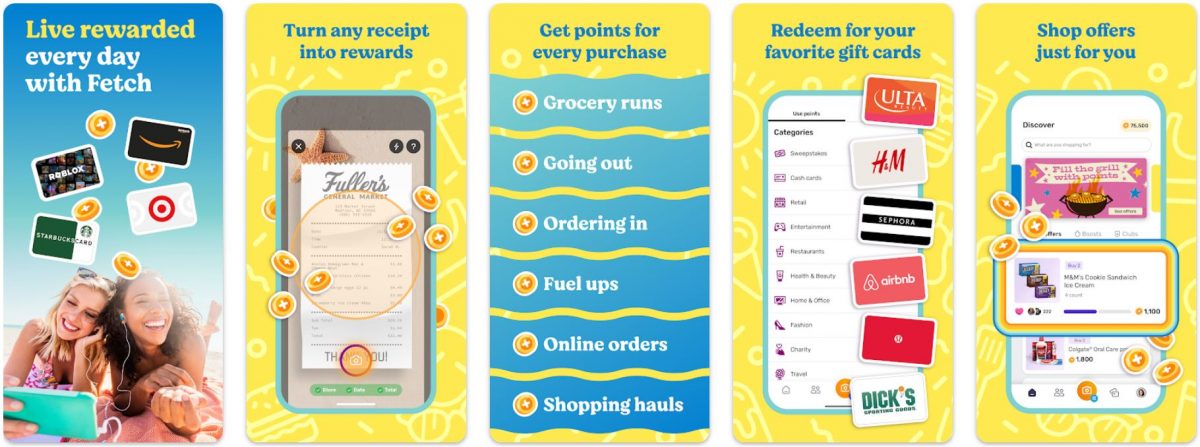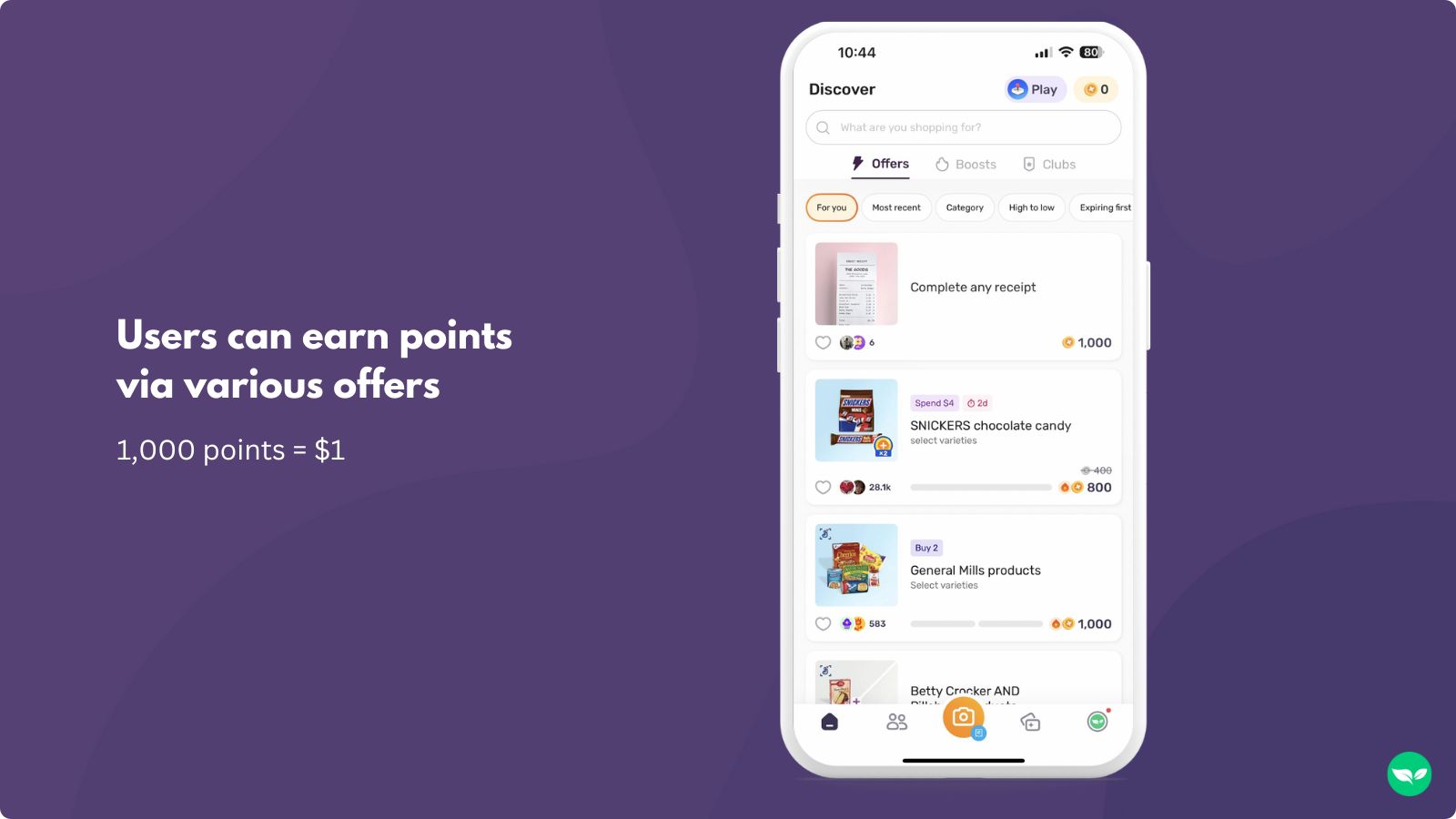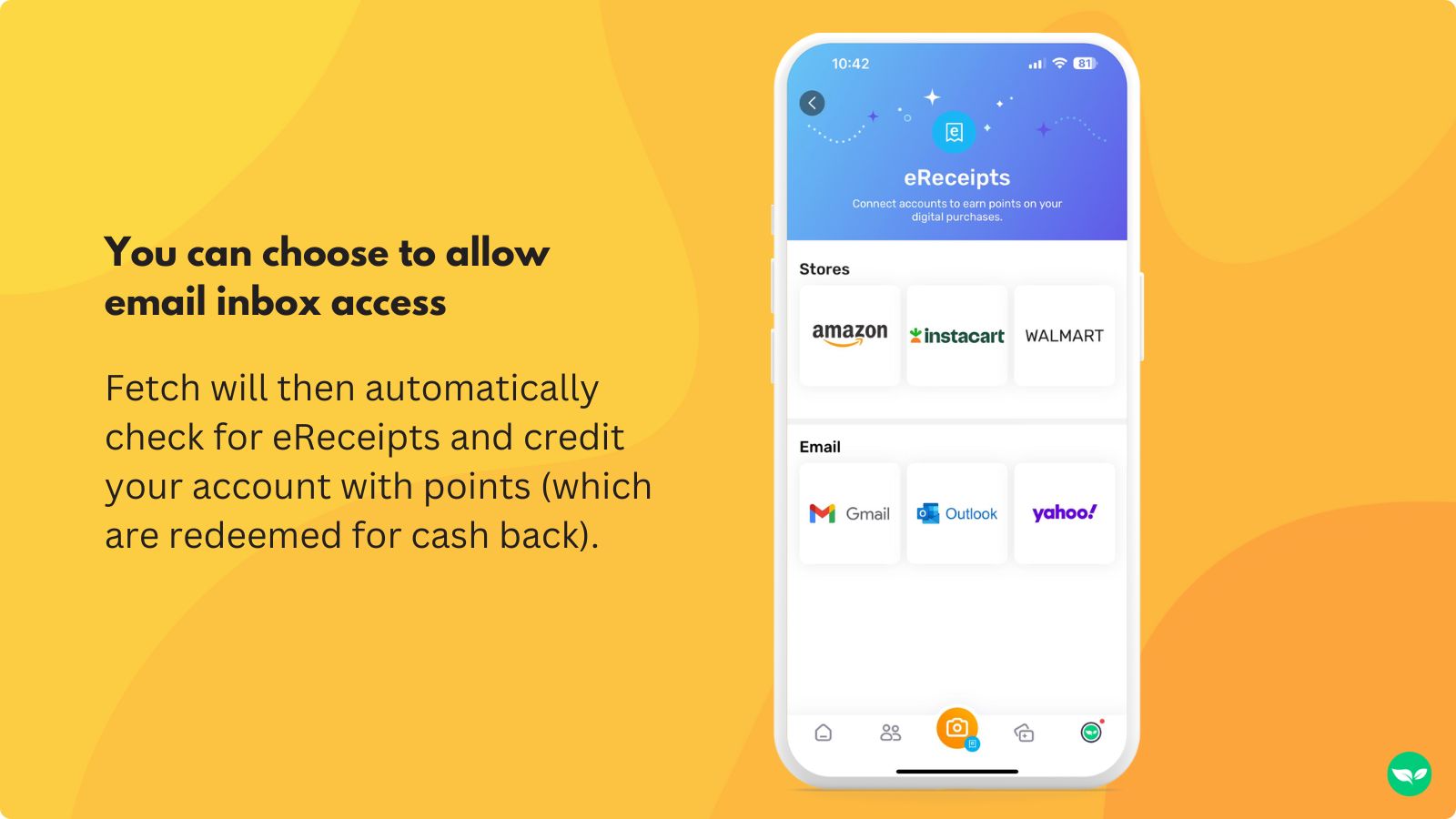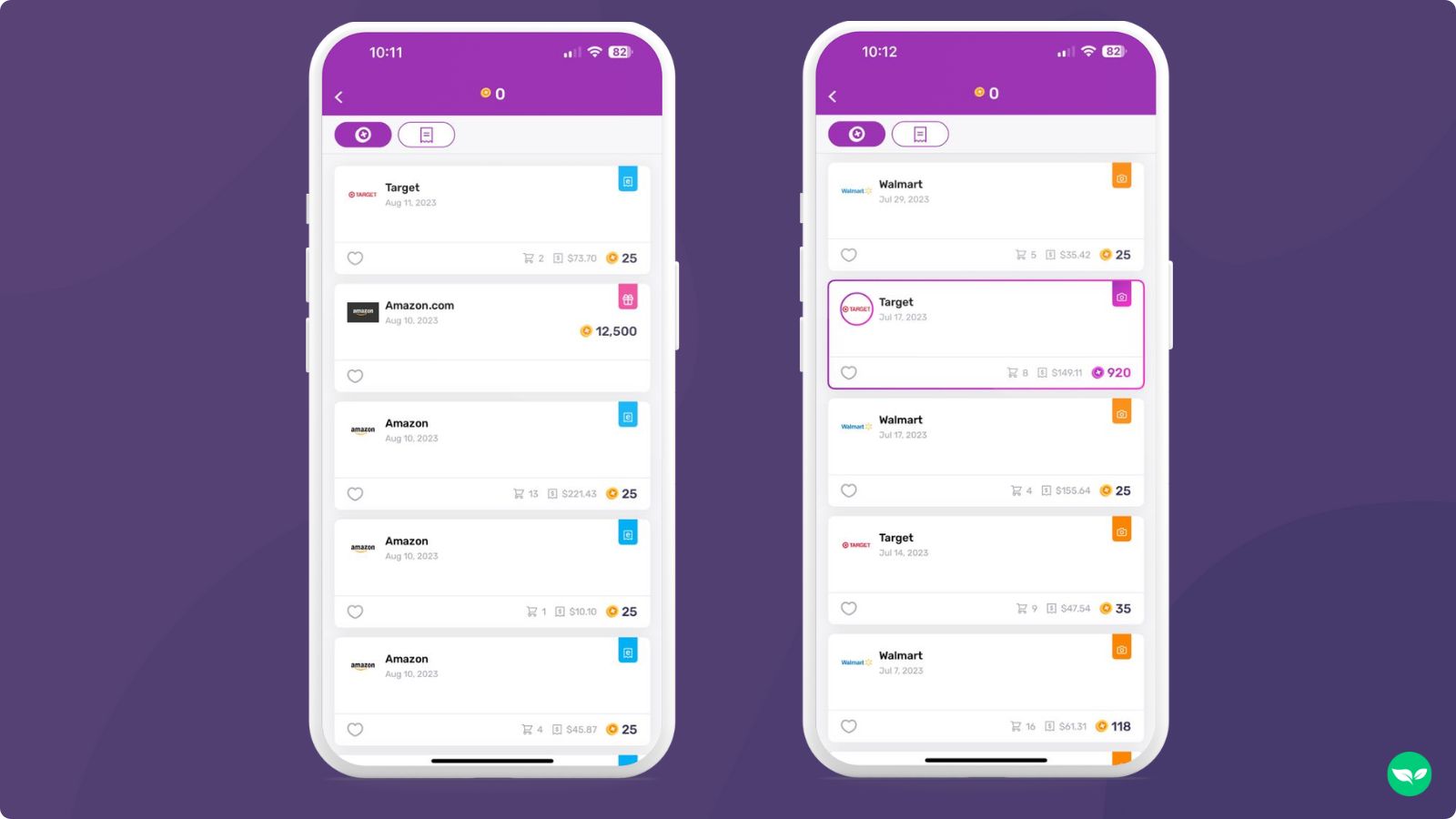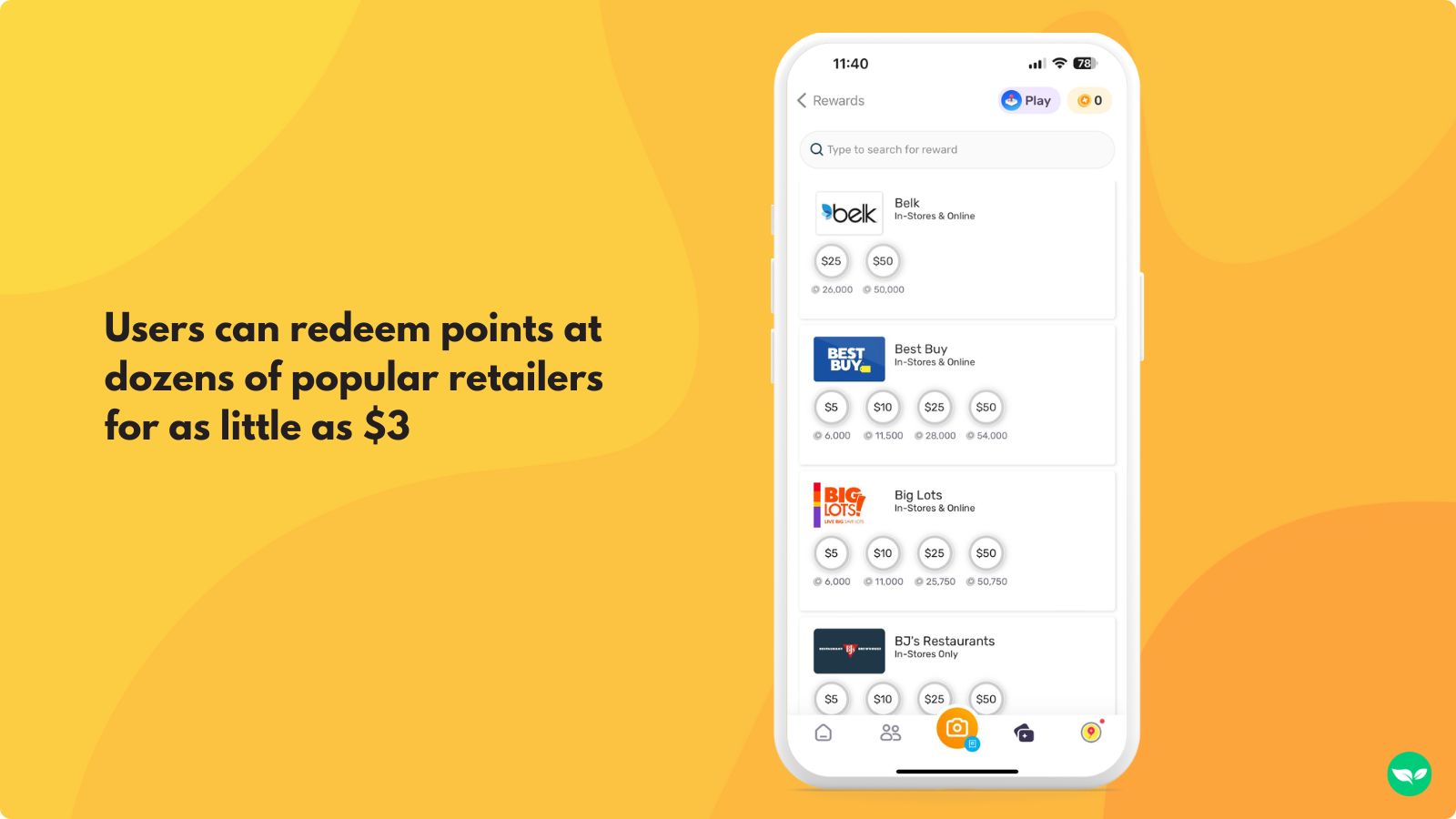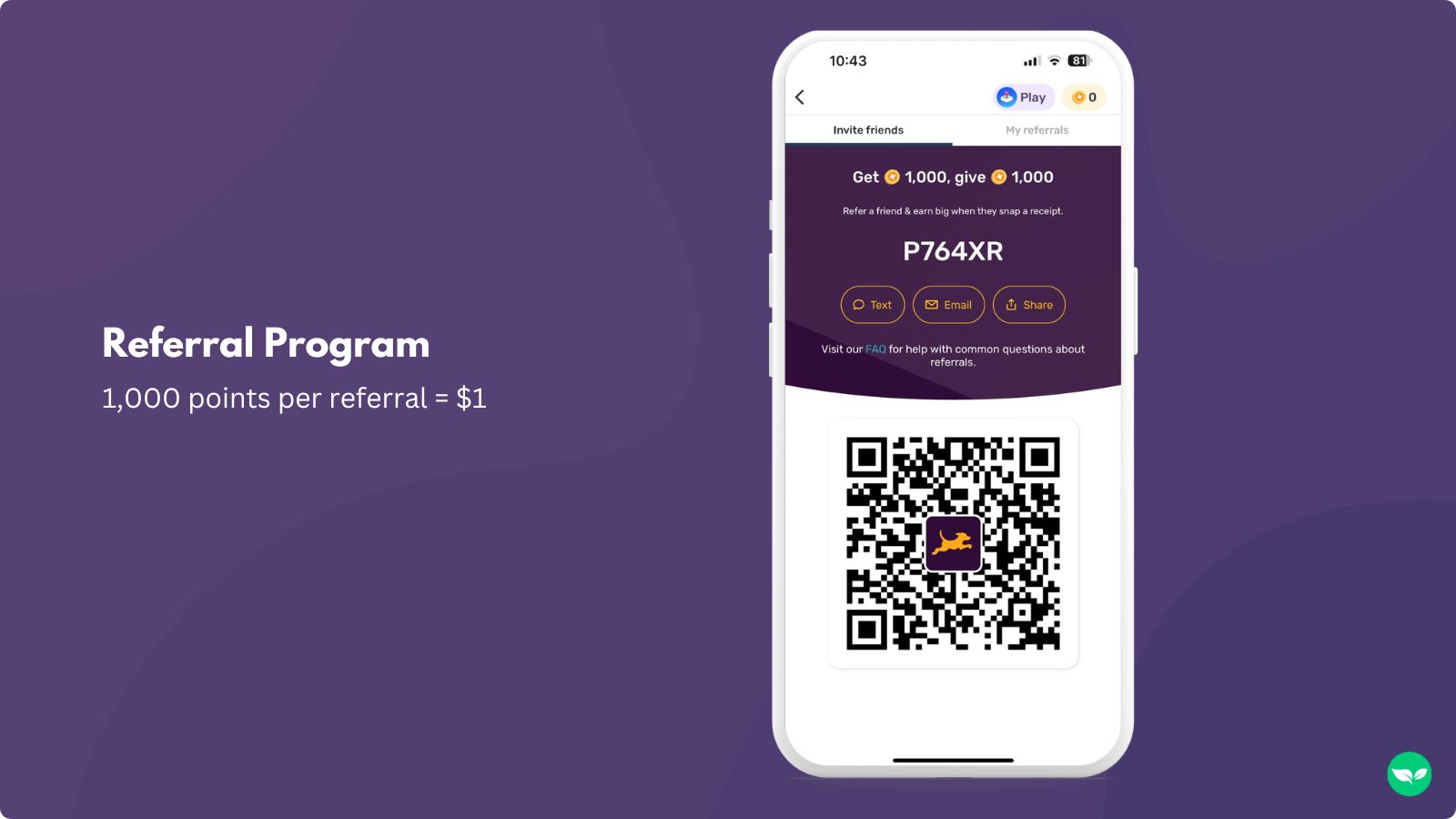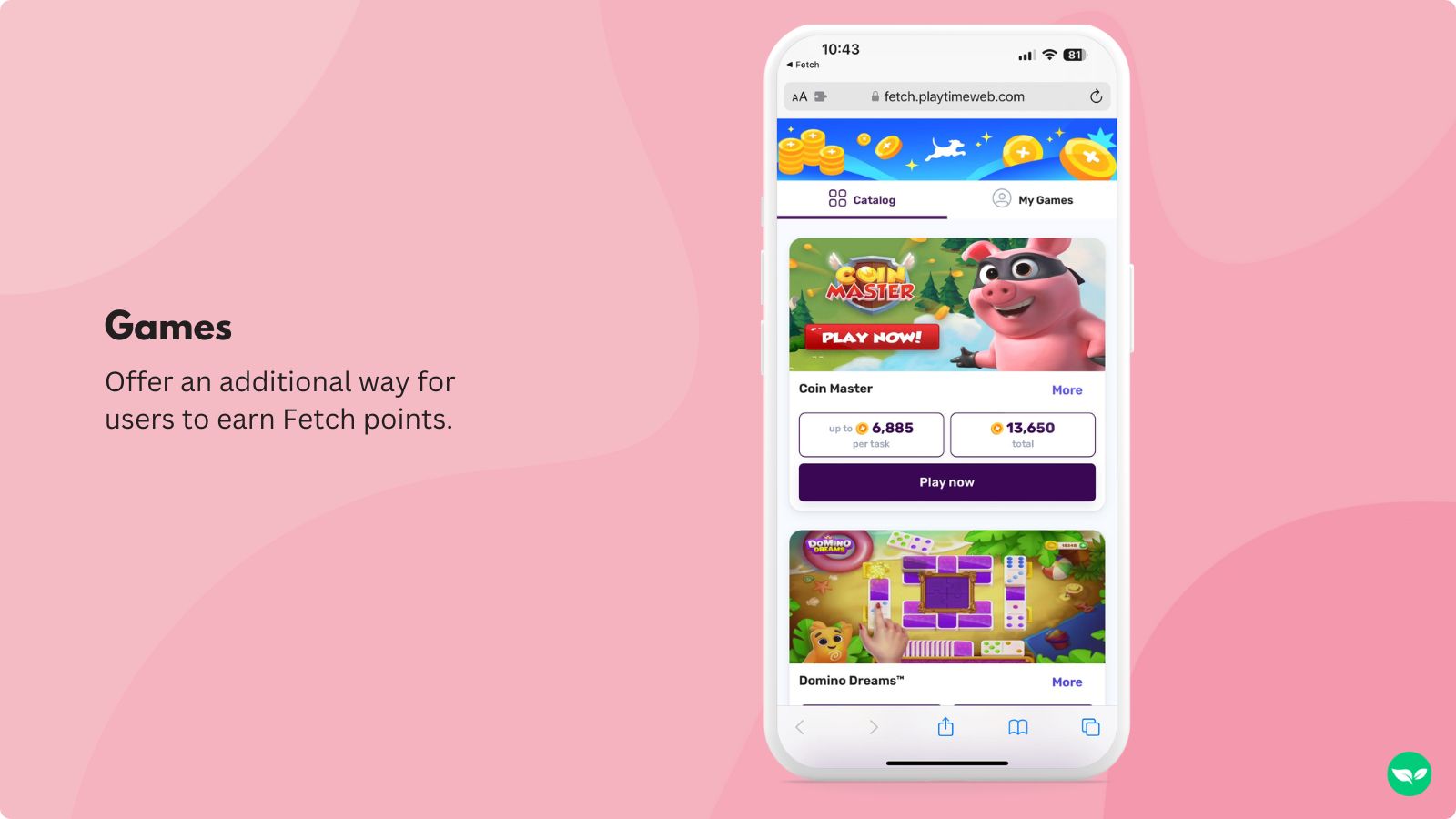Fetch Rewards Review 2025: Pros, Cons & How It Works
Our readers always come first
The content on DollarSprout includes links to our advertising partners. When you read our content and click on one of our partners’ links, and then decide to complete an offer — whether it’s downloading an app, opening an account, or some other action — we may earn a commission from that advertiser, at no extra cost to you.
Our ultimate goal is to educate and inform, not lure you into signing up for certain offers. Compensation from our partners may impact what products we cover and where they appear on the site, but does not have any impact on the objectivity of our reviews or advice.
Fetch Rewards scans my email inbox for my weekly Target diaper run and awards me cash back on purchases I was going to make anyways. Here's how the app works and a few simple hacks for earning the most.

Our mission at DollarSprout is to help readers improve their financial lives, and we regularly partner with companies that share that same vision. If a purchase or signup is made through one of our Partners’ links, we may receive compensation for the referral. Learn more here.
Fetch Review Summary
- 11 million active weekly users.[1]
- Over 5 billion user-submitted receipts worth over $910 million in earned rewards.[2]
- 600 participating retailers; earned points are redeemable for free gift cards.
- User Rating: 4.7 out of 5
- Our Rating: 4.0 out of 5 (see methodology)
- Best for: Frequent shoppers and brand-loyal consumers who enjoy earning rewards by scanning receipts and linking e-receipts.
With countless rewards apps promising to save money on everyday purchases, finding one that’s truly worth your time can be tough. That’s where Fetch Rewards may come into play.
In this review, we’ll provide an objective evaluation based on our thorough testing of the app. You’ll learn how the Fetch app works, its benefits, and its drawbacks, helping you determine if it’s the right fit for your shopping habits.
Whether you’re a loyal brand shopper or just looking to stretch your budget further, our detailed Fetch review will give you all the information you need to make an informed decision.
What Is Fetch Rewards?
Fetch Rewards, also referred to as just Fetch, is a cash-back app that allows you to earn points when you purchase from thousands of products at over 600 brand partner stores.
To redeem points, you simply scan your receipt through the app or connect your email address to scan eReceipts. Brands partner with Fetch because, in addition to incentivizing consumers to purchase their products, Fetch provides brands with analytics to help them better understand consumer shopping habits.
Fetch Rewards has received positive reviews across major app stores, with over 5 million reviews and an average rating of 4.8 out of 5 stars on the Apple App Store, and a 4.6 out of 5 stars rating from over 1 million reviews on the Google Play Store.
How Fetch Rewards Works
To make the most out of Fetch Rewards, it’s essential to understand how the app operates. Follow these simple steps to start earning points and maximize your rewards.
1. Sign Up for a Free Account
First, download the Fetch Rewards app from either the App Store or Google Play.
Once installed, open the app and create a free account using your email address or Facebook account.
During the sign-up process, you’ll have the option to enter a referral code. If you enter code CBH7XJ, you’ll receive 2,000 bonus points (a free $2) after you snap your first receipt.
🔍 Our Experience: Signing up is easy and takes just a few minutes. The 2,000 bonus points showed up in my account balance after I scanned my first receipt.
2. Shop as Usual
Fetch Rewards partners with over 600 brands, allowing you to earn points on a wide variety of products. You don’t need to change your shopping habits or make any special trips.
Simply purchase the items you need from your favorite stores, and Fetch will reward you for it. Whether you’re buying groceries, household items, or personal care products, you can shop as usual and still rack up points.
There’s no need to pre-select offers or clip coupons, as is the case with other cash back apps like Ibotta; just buy what you normally would and let Fetch do the rest.
🔍 Our Experience: I’m not particularly name-brand loyal, so I don’t seek out brand partners. However, it’s nice to get the occasional bonus points. I also love that, unlike other cash-back apps I’ve used before, there’s no need to search through deals, commit to a purchase, or complete a task before you go shopping.
I’ve frequently had the best luck at Target, where diapers and other baby products almost always have some deal going on.
Food, formula, wipes, you name it — I frequently recoup 10% to 20% of the purchase price in Fetch points on top of my 5% Target Circle Card discount and their in-store spend $100, get a $20 gift card deal.
3. Scan Your Receipts
After shopping, open the Fetch Rewards app and tap the camera icon to scan your receipt. Make sure the receipt is clear and that the store name, items purchased, total amount, and date are all visible.
If you prefer online shopping, you can also link your email account to automatically scan eReceipts.
Once your receipt is processed, Fetch will add points to your account based on the items you purchased, with a minimum of five points per receipt.
If you didn’t receive the proper points for a purchase after scanning your receipt, follow the directions found in their help video.
🔍 Our Experience: Although Fetch’s receipt-scanning system is easy, it isn’t flawless. For example, I have a Walmart Grocery eReceipt that I’ve been trying to upload but for some reason, Fetch’s system can’t find it and another eReceipt was incorrectly marked as a duplicate.
On the other hand, I’ve also received bonus points for products I didn’t buy. Whenever something’s not right, I find the receipt for an order and tap Correct receipt. They’ve always been quick to respond and fix any issue I’ve had.
4. Earn Points
Once your receipt is processed, you’ll earn points. Every receipt earns a minimum of 25 points, but you can earn significantly more if you’ve purchased products from Fetch’s partner brands.
Special offers and promotions within the app can provide bonus points for certain products or brands, boosting your rewards even further. Sometimes, you might even get surprise bonus points for items you didn’t realize were part of a promotion.
🔍 Our Experience: With a one-year-old, the brand I redeem the most is Huggies and they tend to have the best rewards. I frequently get 6,000 points on a single pack of diapers and recently there was a 12,000-point bonus.
5. Redeem Points
Once you’ve gathered enough points, you can redeem them for a variety of rewards. The app offers a low redemption threshold, allowing you to start cashing out once you reach 3,000 points, equivalent to $3.
You can choose from a wide selection of free gift cards to popular retailers, restaurants, and more. Additionally, you can use your points for charitable donations or enter sweepstakes. If you’re aiming for a MasterCard or Visa gift card, you’ll need more points, but the flexibility of redemption options ensures there’s something for everyone.
🔍 Our Experience: I don’t like to let my point balance get too high and almost always elect to cash out for Amazon gift cards as soon as I have enough points. If you take advantage of special offers, it doesn’t take long to accumulate enough points to cash out.
One gripe I have is that it does seem like it’s taking longer to cash out recently than it has in years past. I’m not sure if Fetch is taking a higher commission now (and awarding fewer points for items) or if this is merchant-driven, but there’s been a noticeable slowdown. I still accumulate points faster than other money-saving apps I’ve used, but the good old days of super-fast point acquisition seem to be gone.
6. Invite Friends or Play Games to Earn Extra Points
Fetch Rewards offers a few other ways to boost your points beyond just scanning receipts. One effective method is by inviting friends to join the app. Share your unique referral code, and when your friends sign up and scan their first receipt, both you and your friend will receive bonus points.
Referral bonuses can range from as few as 100 to as many as 4,000 points, depending on current promotions, making it a quick and easy way to increase your points balance.
Additionally, Fetch Rewards occasionally features in-app games and activities that allow you to earn even more points. I have not earned any points playing games, as many of the games aren’t things I’m interested in, require an in-app purchase, and look kind of spammy at times.
If you see something applicable to you, go for it, otherwise consider that you may actually end up spending more than you’d save.
🔍 Our Experience: I’ve referred two friends when the referral bonus was 4,000 points. The extra points are nice, but it’s not as reliable as getting the Special Offers bonuses.
Tips for Maximizing Rewards
Making the most out of Fetch Rewards involves a few strategic moves that can significantly boost your points. Here are some of my top tips, based on personal experience.
- When Reasonable, Shop at Partner Brands. Fetch partners with over hundreds brands, offering bonus points for purchasing their products. For example, I frequently buy Huggies diapers and have earned up to 12,000 points ($12) on a single purchase.
- Take Advantage of Special Offers. Special Offers are like automatic coupons. You don’t need to clip or activate them. Just purchase the items and scan your receipt to earn bonus points. I’ve seen offers that reward you 5,000 to 20,000 points, sometimes even 100% of your spend back in points.
- Scan Every Receipt. Don’t limit yourself to grocery receipts. Fetch now accepts receipts from almost any type of store, including supermarkets, restaurants, hardware stores, pet stores, gas stations, and more. Uploading receipts from all these places can quickly add up.
- Link Your Email for eReceipts. Connect your email account to Fetch to automatically scan eReceipts from online purchases. This saves you the hassle of manual entry and ensures you never miss out on points from digital shopping. Make sure your email receipts are directed to your inbox, not your spam folder.
- Refer Friends. Fetch’s referral program is a fantastic way to earn extra points. Share your unique code with friends and family. When they sign up and scan their first receipt, you both receive bonus points. Referral bonuses can vary, sometimes offering up to 4,000 points per referral during special promotions.
- Join Clubs and Use GoodRx. Joining clubs like PepsiCo Tasty Rewards and Huggies Rewards+ can offer exclusive Special Offers and extra points. Additionally, using GoodRx for prescription refills can earn you significant points—up to 10,000 points for your first prescription and 1,500 points for subsequent refills.
- Scan Receipts Promptly. Receipts must be scanned within 14 days of purchase. To ensure you don’t miss out, get into the habit of scanning your receipts as soon as you receive them. I’ve found that scanning them right after checkout or as soon as I get home works best.
- Redeem Points Frequently. It might be tempting to save up for a large gift card, but it’s often better to cash out as soon as you meet the minimum threshold. This way, you avoid the risk of account issues or changes in the points system affecting your balance.
Apps Like Fetch
While Fetch Rewards offers numerous benefits, it may not be the perfect fit for everyone. If you’re looking for different features or prefer cash over gift cards, you might want to consider these Fetch alternatives.
Ibotta
Coupert
Rakuten
How They Compare
| Fetch | Ibotta | Coupert | Rakuten | |
|---|---|---|---|---|
| How It Works | Scan receipts to earn points for gift cards | Select offers, scan receipts for cashback | Install extension or app to automatically earn cashback | Shop through app/extension, earn cashback |
| Stores | Over 600 brands | Over 2,000 retailers | Thousands of online retailers | Over 3,500 retailers |
| Rewards | Gift cards | Cashback | Cashback | Cashback |
| Min. Cash Out | $3 | $20 | $10 | $5 |
| Referral Bonuses | $4 | $7 | None | Up to $30 |
| Sign Up Bonus | $2 | $5 | $0 | Up to $30 |
| Our Rating | 4.0 | 4.0 | 4.0 | 3.5 |
Verdict
Fetch Rewards is a good choice for frequent shoppers and those who enjoy earning rewards by simply scanning receipts. Its user-friendly interface, low cash-out threshold, and wide range of redeemable gift cards make it a standout among a multitude of money-making apps.
However, if you prefer earning actual cash over gift cards, Ibotta might be a better fit, as it offers cashback directly to your PayPal account.
Lastly, for a more automated approach to saving money, consider apps like passive income-generating apps, which provide cashback and savings opportunities with minimal effort.
Each app ultimately has unique strengths, so consider your shopping habits and reward preferences to choose the best fit for you.
Related: 14 Smart Ways to Save Money on Groceries
Review Methodology
Sources:
[1] Fetch Rewards. “Live Rewarded.” Fetch Business. https://business.fetch.com/. Accessed 25 June 2024.
[2] “Fetch to Eclipse $152 Billion in Annual Gross Merchandise Value in 2023, Equivalent to Nation’s Third Largest Retailer.” PR Newswire, 22 Mar. 2023, https://www.prnewswire.com/news-releases/fetch-to-eclipse-152-billion-in-annual-gross-merchandise-value-in-2023-equivalent-to-nations-third-largest-retailer-301796091.html. Accessed 25 June 2024.