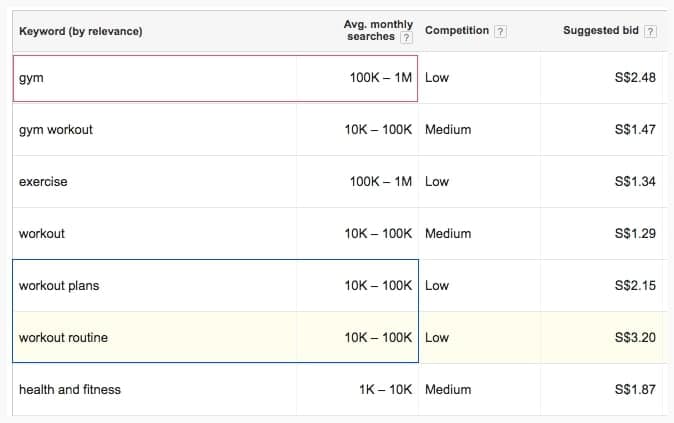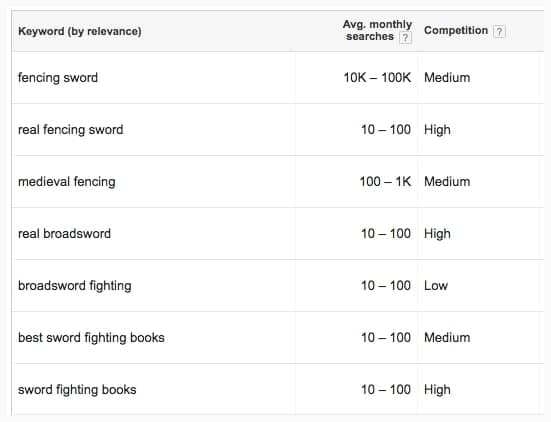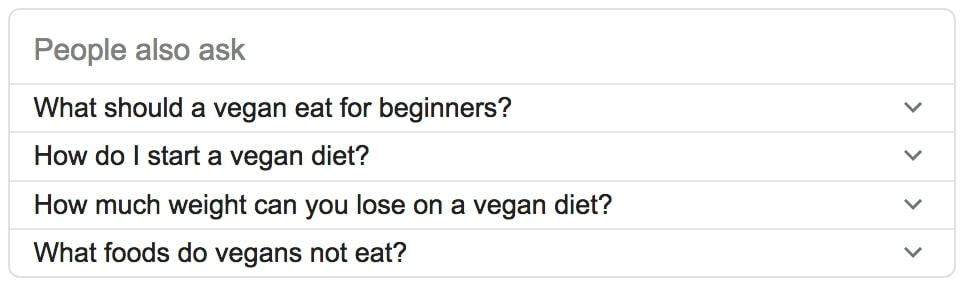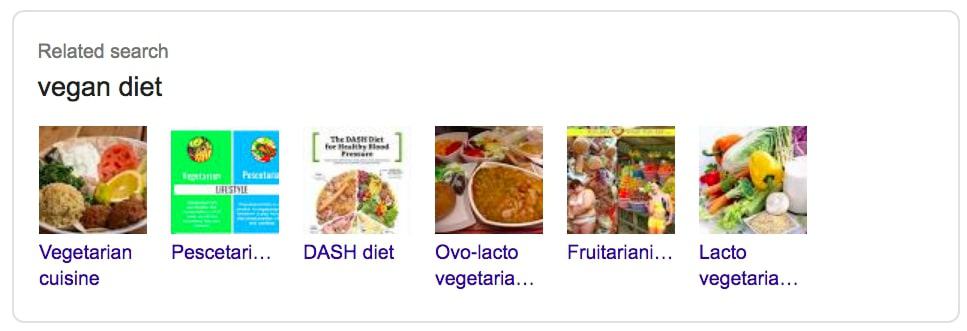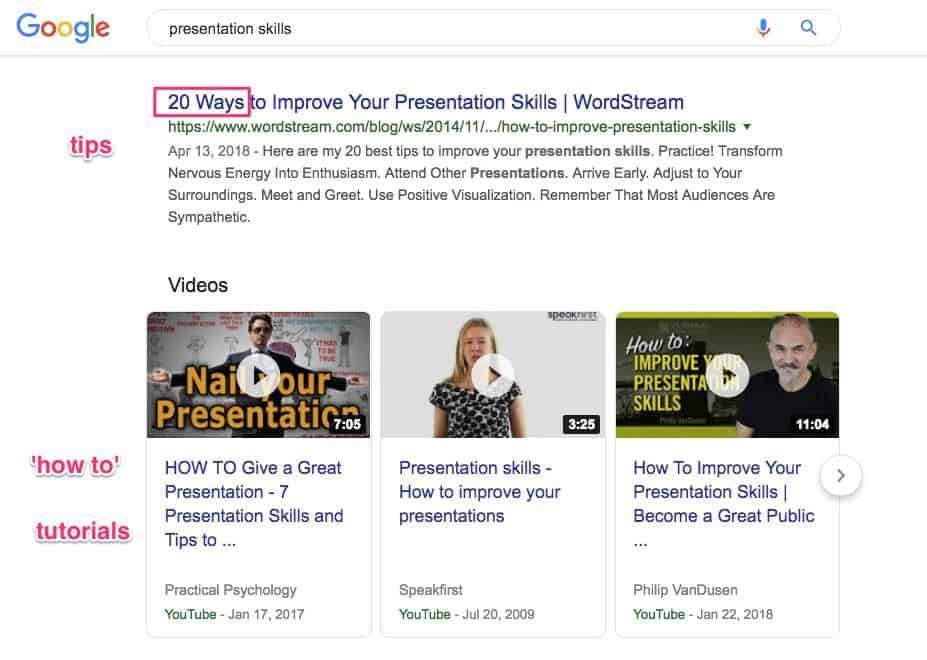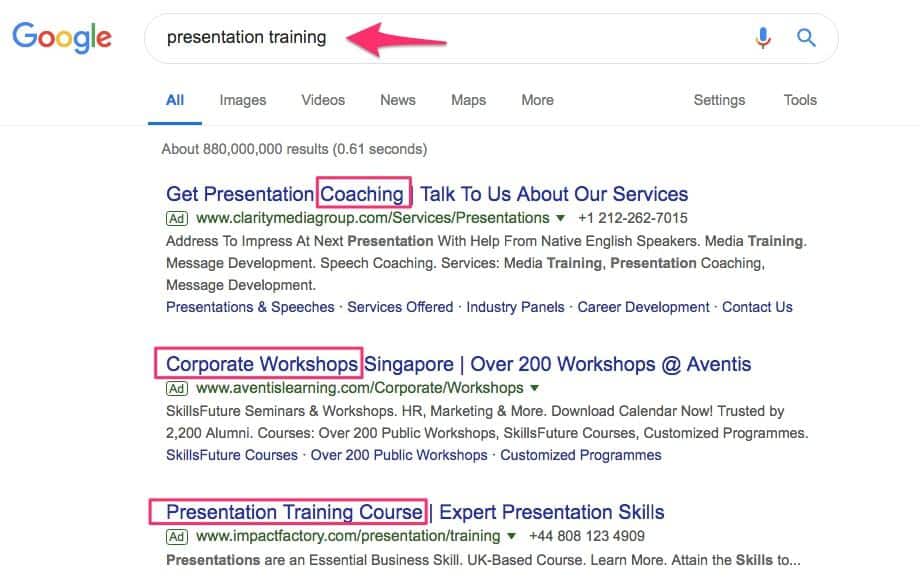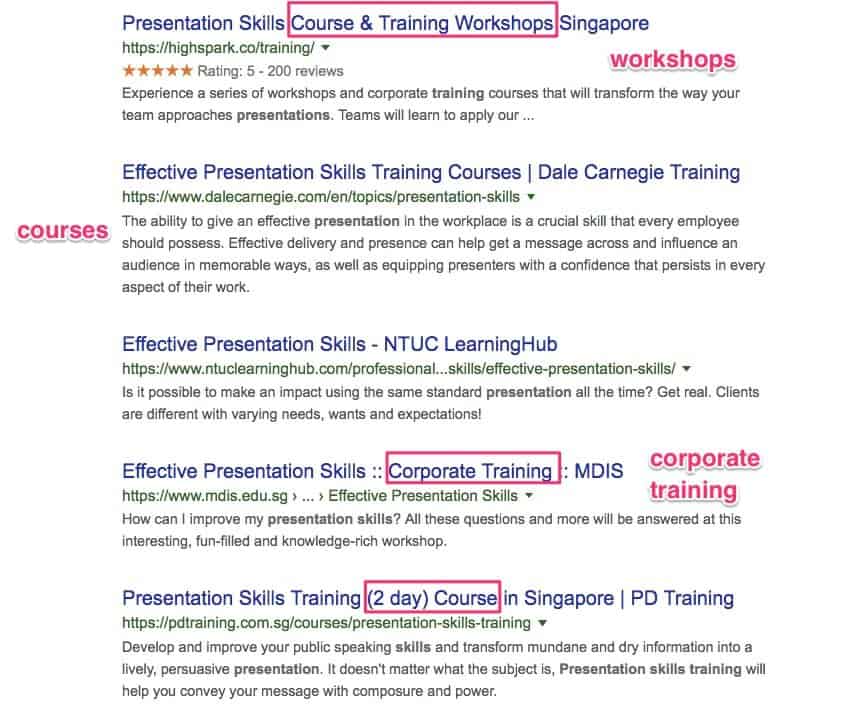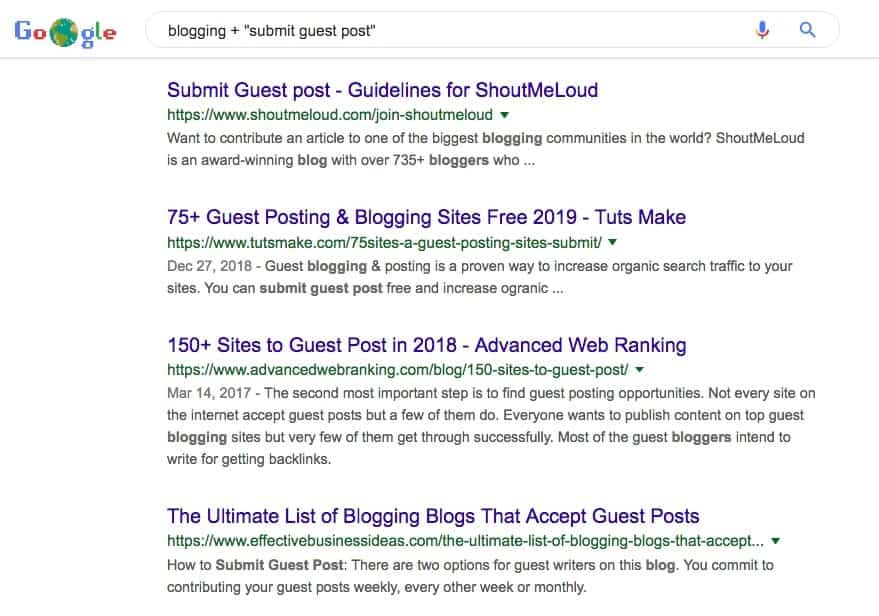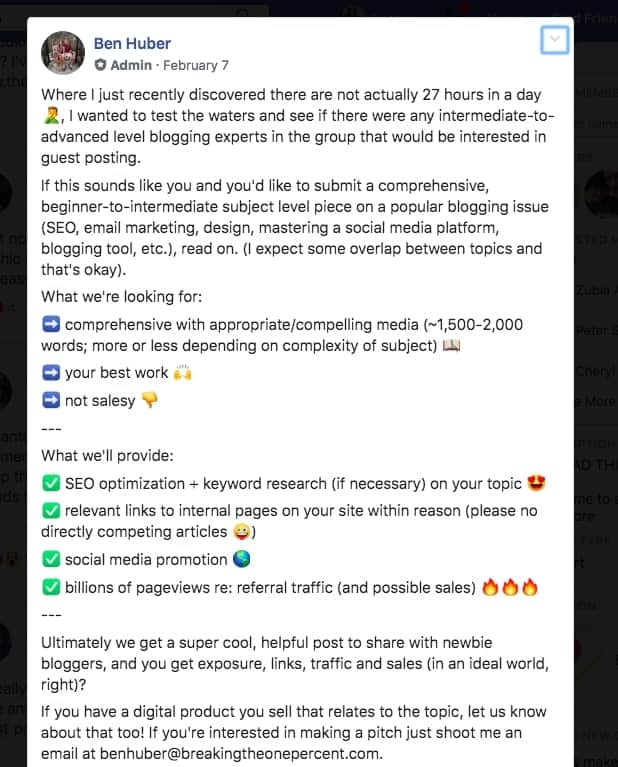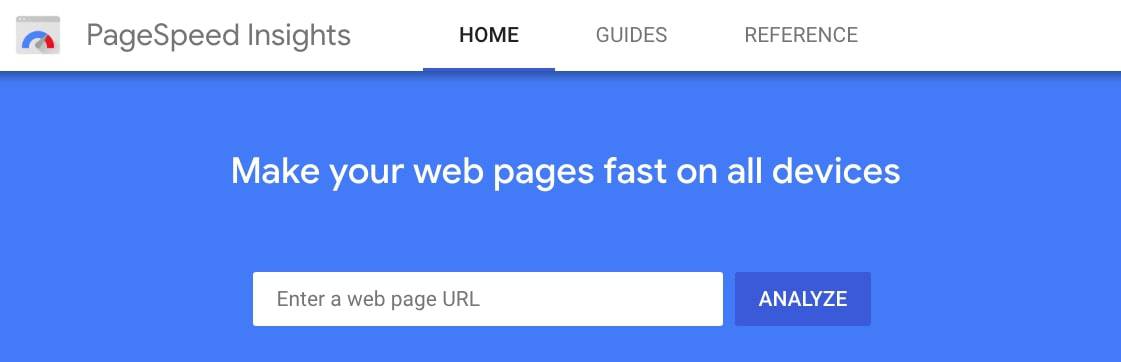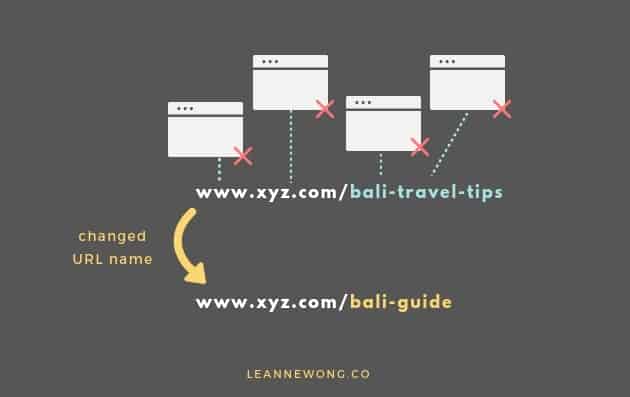4 Steps to a Successful Blog SEO Strategy
Our readers always come first
The content on DollarSprout includes links to our advertising partners. When you read our content and click on one of our partners’ links, and then decide to complete an offer — whether it’s downloading an app, opening an account, or some other action — we may earn a commission from that advertiser, at no extra cost to you.
Our ultimate goal is to educate and inform, not lure you into signing up for certain offers. Compensation from our partners may impact what products we cover and where they appear on the site, but does not have any impact on the objectivity of our reviews or advice.
Blog SEO can be a dry topic. But make no mistake, it is incredibly important. Here's a 4-step, beginner-friendly guide to SEO for bloggers that will help you craft perfectly-optimized, reader-friendly content with each and every post you write.

Our mission at DollarSprout is to help readers improve their financial lives, and we regularly partner with companies that share that same vision. If a purchase or signup is made through one of our Partners’ links, we may receive compensation for the referral. Learn more here.
SEO.
You cringe every time you hear it.
Search Engine Optimization is probably one of the most misunderstood topics on the planet.
But knowing how search engines work and how to optimize your content is crucial in order to succeed in the online landscape.
Organic traffic is incredibly valuable for two reasons:
- There are 5 billion search queries made on Google every single day.
- Capturing just 1% of a highly searched for keywords could mean thousands of visits to your site for free, every day.
As a blogger or solopreneur, we might not have the budget to hire an expensive SEO agency.
But that’s okay. SEO is learnable and can be used by anyone to grow their visibility online and get consistent traffic and leads to your site on autopilot.
One of the biggest challenges you might experience with blog SEO is not knowing where to start.
There are over 200 ranking factors on Google — keywords, on-page SEO, backlinks, etc. Your head starts spinning. It’s a lot to learn. Fortunately, there is a small handful of factors that carry a lot of weight in search algorithms. If you can nail those down, you’re well on your way to building a successful SEO strategy.
To help, I’ve put together a 4-part blog SEO guide which helps bloggers lay the foundation needed to rank your blog on Google from day one.
Part I: Keyword Research and Search Demand
The first thing we’re going to look at is how to create content your readers want by researching what they’re already searching for online.
1. Choose a topic and keywords with search demand.
The first thing you want to do is choose a niche to enter and research topics and keywords to target.
Think about who your content serves and how you will differentiate yourself from the rest.
It’s also worth checking how saturated your target market is. There are some niches that are very, very difficult to compete in. But what’s worse than a niche that is highly competitive?
A niche that nobody is talking about. So the question is — does your niche have search demand? How many potential users can you target and how much search traffic is there?
The best place to validate search demand is using Google’s free Keyword Planner tool. Brainstorm 5-10 primary keywords that best describe your blog or business, and throw them into Google Keyword Planner.
Let’s say we have a fitness blog, our primary keywords would be “gym” or “workout.”
We can see that most of our keywords have an average monthly search volume of 10k-100k. This is a positive sign that there are people actually searching for this topic.
So in one glance, you can tell that this niche is worth pursuing because there is search demand and its traffic potential is pretty high.
In comparison, a niche with low search demand looks something like this:
Overall, the niche “sword fencing” has less than 1k monthly searches. Also, there isn’t much search volume for its related keywords either. Not a good sign.
I would avoid this niche because there just aren’t enough people searching for this topic, and the estimated amount of traffic seems pretty bleak.
Once you’ve chosen a niche with search demand, it’s time to create content.
Related: How to Make Your First $1,000 as a New Blogger
2. Create SEO-rich content focused on keyword topics.
Gone are the days of stuffing your page with the same keyword over and over, hoping that’s enough to convince Google.
Instead, shift your focus from individual keywords to topics.
Let’s say your article is “vegan diet for beginners.”
Brainstorm 4-5 sub-topics about vegan dieting for beginners. We’re not talking about keyword variations (i.e. beginner’s guide to vegan diet). We’re looking for sub-plots and ideas that provide more depth to the topic of vegan dieting for beginners. Ask yourself, can this single article answer all possible questions a user might have regarding this topic?
How can you find keyword sub-topics to create SEO-rich content? From Google.
The best place to brainstorm content ideas optimized for search engines is the search engine itself.
Google provides a ton of insight about search intent and what Google thinks is relevant or related to a keyword query.
Areas on Google’s Search Results to brainstorm keyword sub-topics
Start by checking the “People Also Ask” box, related search results, and “Searches Related To” sections.
‘People Also Ask’ Boxes:
Google Related search:
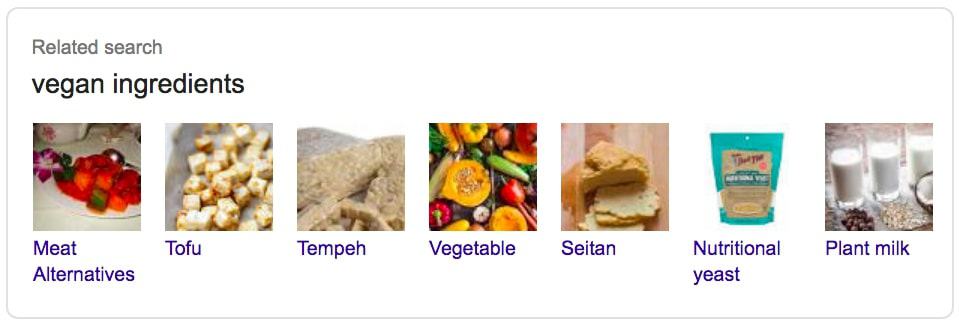
‘Searches related to…’ at the bottom of search results
Voila!
You’ve found a goldmine of keyword topics to create a comprehensive, SEO-rich article.
Google looks at your page content and determines its relevance to a given search query. The more in-depth your article is, the more likely it can satisfy a user’s query.
Comprehensive, high-quality pieces of content tend to rank better on Google because:
- Readers stay on the page longer and this reduces bounce rate
- Search engine crawlers can associate relevance with more content, media, and internal links
- Attracts backlinks and boosts your blog SEO rankings
Related: How to Master User Intent to Improve Your SEO
Part II: SEO Copywriting and On-Page SEO
Now let’s take a look at how to formulate your article once you’ve narrowed down your keywords.
1. Blog SEO Copywriting Fundamentals
SEO Copywriting is about writing content that ranks well on Google.
Content that ranks well on Google is both relevant to the user’s search query and attracts backlinks (which we’ll cover in the next section).
Let’s talk about the first criteria — content that is relevant to the user’s search query.
What is relevant to your target audience’s search query answers their search intent.
Content on the web is unlike content in a bookstore.
You’re not just writing for anyone who’s browsing through the shelves without a specific goal. You’re writing for an audience with specific search intent.
- How does your audience search for information about your industry?
- What words and phrases do they use to find your products and services?
Understanding your audience’s search intent helps you build a more strategic keyword list and create great content.
Three Categories of Search intent
The type of article you’ll want to write depends on which of the three categories of search intent your user falls into.
1. Informational Intent Searches
Informational intent keyword queries are words people use to find information.
These types of search queries belong in the top of the funnel. They are high search volume, generic keywords that serve to drive website traffic and awareness. Such as “vegan recipes,” “fitness,” “accounting.”
People searching for these keyword phrases are not ready to buy yet. They are looking for more information and are in the awareness stage.
There is a huge spectrum of keyword queries people can search for regarding a broad topic. That’s why the search volume of informational, generic keywords is insanely high.
It’s a good idea to rank for informational intent keywords because the traffic potential is massive.
But the key here is to target specific informational keywords that are relevant to your audience:
- Vegan recipes for working women
- Cardio workout for beginners
- Accounting services for small business in [city/local area]
From a business standpoint, you’d also need to look at whether those keywords are aligned with the products/services you offer.
If you have a content agency, for example, you can consider informational keywords like “storytelling for businesses” to reach your target audience.
2. Navigational Intent Searches
Navigational intent searches are looking for a specific brand.
People searching for “nike shoes” or “juhla mokka coffee” are searching with the intent to go to a particular website.
For example, if you have a business selling coffee, you can create content that compares different brands of coffee.
This would be an opportunity to get listed with other businesses and build your brand awareness.
3. Commercial Intent Searches
Commercial intent searches tell you the monetization potential of a keyword. These are words and phrases people use when they are ready to buy, and they belong to the bottom of the funnel.
Targeting commercial intent keywords helps get your content in front of those prospects who are ready to become customers.
Keywords with commercial intent contain transactional words like:
- “divi theme deals”
- “cheap thai restaurant in singapore”
- “best SEO course for beginners”
These commercial intent keywords relate to an action you want your potential customers to make.
It would be strategic to target commercial intent keywords on your lead magnet and sales pages. Ranking for these high-value keywords would certainly help achieve your conversion goals.
Deciphering search intent with Google Search Results
The best way to determine search intent accurately is to look at how Google ranks pages.
Let’s say you have a presentation training company and you are thinking of what keywords and search intent to target.
Step 1: Type your target keyword into Google
If you want to target an informational intent keyword, you might go for something like “presentation skills”.
Step 2: Analyze Google’s search results
The first organic result that displays is a listicle, “20 tips to improve….” and the following videos are “how-to” tutorial types of content.
Google is telling us that these content types would best answer the intent of the keyword query “presentation skills.”
But if you want to target a commercial intent keyword that sells your presentation training services, you would go for something like “presentation training.”
Now what type of content would best match that intent?
Let’s see what Google thinks.
For commercial intent keywords, make sure to study Google Ads listings. Businesses that pay for Google Ads spend a lot to optimize their ads for prospective customers to click.
So you can be sure that keywords used on sponsored listings are primed for conversions. Take note and try to use them in your own sales copy.
Next, check the organic results and the type of content Google shows.
Notice how there are no tutorials, listicles, or video tutorials shown here?
The results Google shows us are all commercial in nature — workshops, courses, and corporate training.
So if you want to rank for commercial intent keywords, this would be the right type of content to create.
Conclusion: Mapping search intent to content creation
We’ve covered a lot about blog SEO copywriting and search intent. Now let’s talk about how to map the right intent to content types so you can immediately put these strategies into action.
For informational intent searches, we want to create content that educates the reader.
The best content types that meet this requirement:
- Tutorials
- How-to articles
- Listicles
- Beginner’s guides
They should be comprehensive and offer practical benefits (i.e. solve a problem or teach you something).
Ask yourself, “Can my article answer every possible question a reader might have regarding X topic?”
For navigational intent searches, your goal is to build brand awareness in your niche.
The best content types that meet this requirement:
- Product Reviews
- “Brand A vs. Brand B” comparison articles
- “Alternative to…” articles
For commercial intent searches, you’re priming readers to convert or make a purchase.
The best content types that meet this requirement:
- Services page
- Product page
- Product demos
- Case Studies
2. These basic on-page SEO tweaks have a big impact.
We’ve talked about keywords, search intent, and content types earlier, which are SEO optimizations focused on making content more reader-friendly.
Now let’s talk about how to optimize your content for search with on-page SEO.
There are some basic on-page SEO tweaks that you must do for every blog post you publish. This helps search engine crawlers better understand your page content and ensure your site is “SEO-friendly”.
(i) Title
- Include the keyword in your title, preferably near the beginning
- Under 70 characters
- Use power words to create catchy/emotional titles that get click-throughs
(ii) Meta description
- Craft a compelling meta description that summarizes your article’s content
- Include a call to action within the copy and your target keywords
(iii) URL structure
- Keep your URLs simple and short
- Include your article’s primary keyword in the URL so prospective readers know what to expect
(iv) Headings
- Add sub-headings (H2, H3, H4) to break up your content
- Include keywords in your sub-headings. While this may not have a huge impact on blog SEO, Google does scan the heading tags on your page to gather context on your page
(v) Content quality
Every search is a person trying to solve a problem.
Good content helps people in some tangible way. Here are a few ways you can give your articles an instant quality boost:
- Your article headline should specify a tangible benefit somehow. For example, “How to Make Your Own Starbucks Mocha Coffee in 15 Minutes”
- Write good introductions that keep readers interested to continue reading your blog post
- Then the bulk of your body content will teach the reader exactly how to achieve that promised benefit.
- For me, I like to provide a table of contents in my articles to give readers a sense of what to expect when they continue reading.
- Improve ease of reading by creating short paragraphs. Write as if you’re writing for an 11-year-old. If you have Yoast (SEO plugin for bloggers) installed, look out for the Flesch Reading Score.
Related: 7 Smart Ways to Repurpose Blog Content to Get the Most Out of It
Part III: Backlinks and Link-Based Metrics
In this section, we are going to dive deep into backlinks, which make up a major part of off-page SEO.
By building backlinks from other websites to point to your site, you improve your site’s domain authority.
A backlink is a hyperlink from someone else’s website to your own.
Think about backlinks as a form of street credibility on search engines. Backlinks mean external sites are linking to you — a “vote of confidence” on the web.
This link-based metric was the cornerstone of Google’s PageRank algorithm, which measured the importance of a webpage in order to rank pages on its search results.
Thus began the era of link building. Websites started to prioritize improving their PageRank and actively built backlinks through outreach to improve their page authority in order to climb up the rankings on search results.
In this guide, I will show you 3 solid link-building strategies for you to implement easily, improve your domain authority, and rank higher on search results.
1. Guest Posting
Guest posting is about writing for other people in exchange for a link back to your site. It’s a classic link-building strategy and provides three core benefits in that you:
- Acquire a backlink to your site, which improves your PageRank, helping you climb up Google’s rankings
- Leverage someone else’s audience to drive relevant referral traffic to your site
- Build relationships within your niche and gain more exposure
It’s a triple win.
How to find guest posting opportunities
- Google search operators:
- keyword + “write for us”
- keyword “submit guest post”
- Facebook groups
Facebook groups are a great way to find guest posting opportunities. Oftentimes it’s about joining the right groups and then make sure you’re on top of notifications so you don’t miss out.
For example, I came across this guest post opportunity from the DollarSprout Ultimate Blogging Group and immediately took these steps:
- Read the requirements by the blog owner
- Sent an email to the correct email address with my pitch topics
2. Blog Commenting
Blog commenting is a great way to build relationships with other bloggers in your niche.
One important thing to note is that most blog comments are “no-follow” links, meaning they provide zero link value. Essentially, it’s telling search engines not to follow that link.
Even though blog comments have no link value, they are beneficial for 2 reasons:
- Build rapport with other high-authority blogs, which makes it easier to pitch for a guest post opportunity later
- Provides referral traffic back to your site
Also, having a mix of “no-follow” backlinks with normal “do-follow” inbound links makes a natural backlink profile. So I definitely recommend incorporating blog commenting in your overall link-building strategy.
3. Outreach
Link building via outreach requires a lot of manual work and time, but if you do it right, it’s worth it.
There are a few ways to do this, but the end goal is the same: get a backlink pointing to your site.
The process is simple — reach out to an authoritative blog and ask for a backlink. Now, the important question here is, why should anyone link back to your site?
Maybe because:
- Your article is more comprehensive and updated on a relevant niche
- Your article is an exact replacement of an outdated or broken resource on their site
Tim Soulo from Ahrefs wrote a great article on this link-building strategy, and I highly recommend you to read it: I Just Deleted Your Outreach Email. And No, I Don’t Feel Sorry.
Part IV: Technical SEO
Technical blog SEO ensures that your website is accessible and indexed by search engines. This includes checking site hygiene factors like submitting an XML sitemap, redirecting broken links, and all that good stuff.
This bit can be quite “techie” as it involves some understanding of web development.
But you can still learn and do it on your own. I’ve listed here the 5 most important steps to take when it comes to technical SEO to ensure your site is in good health.
1. Improve your page speed.
Believe it or not, pagespeed is officially a ranking factor on Google.[1] Nobody likes a slow-loading site.
We often neglect page speed optimization because SEO has traditionally focused on keywords, content, and backlinks.
But improving your page speed can drastically improve your blog’s SEO performance.
The first thing you want to do is diagnose your site speed with the Google PageSpeed Insights Tool.
- Enter your website’s URL and wait for the tool to evaluate your site’s performance.
- The score indicates how well your site is optimized for speed.
- Look out for suggestions that you can implement easily to improve your page speed, such as:
- Compressing images
- Using browser caching
- Improving server response
- Minify CSS, Javascript
If you’re on WordPress, there are tons of speed performance tools out there to help you with the above:
- W3 Total Cache (free)
- WP Rocket ($49)
2. Prevent broken links with a 301 redirect.
Nobody creates broken links intentionally. It just happens when you least expect it. One common cause of broken links is when you update the URL name of an old blog post or page.
When you change a URL name, the old URL basically doesn’t exist anymore. Thus, it becomes a dead link (status code 404).
The problem arises when you have other external links (from social media, external domains) pointing to that old URL name.
Imagine all the backlinks you’ve acquired all pointing to a broken page on your site.
Save yourself some pain and implement a 301 redirect. Basically, this will redirect your old URL to the new updated one.
3. Ensure your site is mobile responsive.
In 2015, Google’s mobile-friendly update signaled that they will be prioritizing mobile-friendly website for searches made from mobile.[2]
So if your site is not mobile-responsive, your rankings will hurt.
With over 60% of searches now done on mobile, it’s crucial to ensure that you have a responsive web design.[3] Here are some tips to cross this checkpoint:
- Choose a mobile-responsive WordPress theme
- Check how your site looks with Google’s Mobile-Friendly Test Tool
- Avoid pop-ups
Mastering SEO for Bloggers
It’s no secret that SEO is complex. But building your blog with a solid SEO foundation to get found on search engines will surely set you up for success. Getting found via organic search helps you passively grow your authority, and opens doors to opportunity you may have never known existed. It’s truly a win-win.