Gazelle Review 2025: How Much I Earned Selling a $145 Phone
Our readers always come first
The content on DollarSprout includes links to our advertising partners. When you read our content and click on one of our partners’ links, and then decide to complete an offer — whether it’s downloading an app, opening an account, or some other action — we may earn a commission from that advertiser, at no extra cost to you.
Our ultimate goal is to educate and inform, not lure you into signing up for certain offers. Compensation from our partners may impact what products we cover and where they appear on the site, but does not have any impact on the objectivity of our reviews or advice.
I secretly purchased a phone from Gazelle and sold it back to them that same day. Here's how the buyback site works and how much they paid me for my device.

Our mission at DollarSprout is to help readers improve their financial lives, and we regularly partner with companies that share that same vision. If a purchase or signup is made through one of our Partners’ links, we may receive compensation for the referral. Learn more here.
Carrier promotions or manufacture-specific trade-in programs almost always the best bang for your buck when it comes to buying a new cell phone. Bring in an old phone, get a — often generous — credit toward a new one.
Unfortunately, these programs are usually limited in what models they’ll accept, especially if the device is damaged in some way. If a carrier or manufacturer won’t accept your phone in its current state, the next logical step is to look at buyback sites like Gazelle, Buyback Boss, and Swappa.
To that end, I secretly purchased a $145 iPhone from Gazelle and immediately sold it back to them to get a feel for the condition of their products and their trade-in process.
Here’s how much I earned selling back the phone, the pros and cons of the process, and how their payouts compare to similar cash-offer platforms we’ve reviewed.
Key Takeaways
Gazelle offers a convenient alternative to trading in your used phone, iPad, or Macbook with a mobile service provider or device manufacturer. Simply input your device details, get an instant cash quote, and ship the item (for free) to their receiving center. If it passes inspection, you’ll receive payment within 1 to 14 days depending on the payout method you selected.
Pros
Device arrived in 2 business days.
Discount codes are easy to find.
Higher offer than competitors.
Free shipping on device trade-in.
Received 100% of quoted value.
Received payment within 24 hours of inspection.
Cons
Frequently receive Revised Offers.
Lower value than carrier trade-ins.
Fewer cosmetic conditions to choose from [than some competitors].
Fewer payout options [than some competitors].
Verdict
- User Interface: 4.0 out of 5 stars
- Cost (Buy): 4.0 out of 5 stars
- Payout (Sell): 4.5 out of 5 stars
- Fees: 4.5 out of 5 stars
- General User Experience: 3.0 out of 5 stars
Total: 4.0 out of 5 stars
What Is Gazelle?
Gazelle.com, launched in 2008, has become a prominent online platform for buying and selling pre-owned electronics.
Specializing in devices like iPhones, iPads, and MacBooks, Gazelle offers a secure, user-friendly process for customers to purchase certified pre-owned devices or sell their unwanted electronics for cash.
The company puts all devices through a comprehensive 30-point inspection, aiming to equip buyers with high-quality refurbished products. Gazelle’s stated commitment to reducing electronic waste has made it a go-to destination for environmentally conscious tech users looking for cost-effective solutions.
Is Gazelle Legit?
Gazelle is considered a legitimate, safe, and reliable option for selling electronics. While its parent company Outerwall, Inc. is not BBB accredited, Gazelle generally maintains a positive reputation on platforms like Trustpilot, where it has received a rating of 4.0 out of 5 stars based on 6,320 customer reviews.
This indicates a high level of customer satisfaction and trust in their services. Gazelle’s commitment to customer satisfaction is further evidenced by their active engagement with customer feedback on these platforms (they have responded to 98% of negative reviews).
How Gazelle Works
Gazelle breaks down the selling and buying process into a few easy steps.
Buying
Buying from Gazelle is simple. First, you’ll click under the “Buy” button on the home page which shows you a listing of devices they have for sale.
You can also search for a specific model and brand or choose to look at what options there are in your price range. After you put in your search criteria, you’ll see the full listings of purchasing options, along with which carrier the phone is connected to.
Because Gazelle reviews and verifies all its phones to make sure they’re both as described by the seller and not stolen, you can feel comfortable choosing a model. If you want to return a device, you can do so within 30 days. Gazelle will give you a prepaid shipping label, but it’ll charge a $15 restocking fee.
[su_panel background=”#eeeeee”]🔍 Reviewer’s Note:
[/su_panel]Selling
To sell a device to Gazelle, you’ll first need to provide the brand, model, color, storage limits, and overall condition.
Using that information, Gazelle will give you a cash offer, valid for 30 days. If you accept the offer and send your phone to Gazelle using their free, pre-paid shipping label, they’ll check and verify that the device is as described.
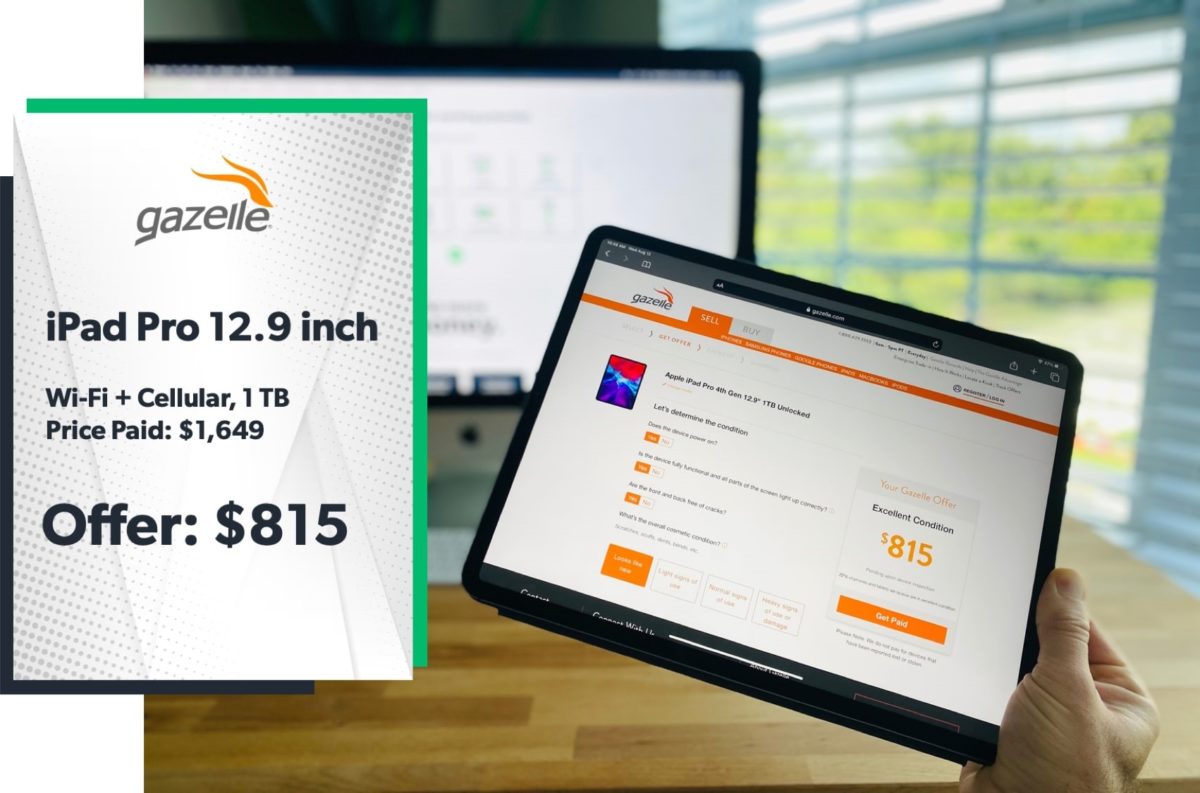
If it all matches, you’ll choose to receive payment via Amazon gift card (1.5% bonus), PayPal, or by check.
However, if you send in a device and receive a Revised Offer via email, your options are to accept the new offer or have it mailed back to you. There is no fee to have your phone sent back.
This can be a frustrating process because you can’t be sure you’ll get the quoted price at the outset. However, you take on the same risk with similar apps. Your best option is to be as honest and thorough as possible. It doesn’t help you to lie or omit certain details about the device you’re trading in.
If you don’t want to take this risk, you can try selling your phone yourself through a site like eBay or in person with Craigslist or Facebook Marketplace.
Before sending your phone to Gazelle, make sure you erase all personal information from it. The best way to do this is to reset your phone to factory settings. This will delete all your passwords, pictures, files, and any other personal or identifying information.
Once you reset your phone, you won’t be able to undo it, so make sure you’ve backed up all your data.
[su_panel background=”#eeeeee”]🔍 Reviewer’s Note:
[/su_panel]Condition Guide
The vast majority of the seller-related complaints found across the web revolve around Revised Offers and inspected conditions not matching seller expectations (often leading to a greatly reduced offer). Sellers then feel pressured to accept the lower offer as an alternative to the wasted time and hassle of having the item shipped back to them (even if it’s free).
To get an idea of some of the things Gazelle looks out for when determining your device condition, watch the above short video. It doesn’t guarantee you won’t receive a Revised Offer despite the lay seller trying to more accurately condition their trade-in, but it may provide important context on the types of damage that may move your device to a lower condition tier.
Getting Paid
Once you send in a phone, tablet, or MacBook for review, allow Gazelle three to five business days to inspect the device and determine its condition. It will then take an additional 2 to 10 business days for you to get paid.
Payment can be received via Amazon gift card, check, or PayPal. If you choose to get paid via PayPal or Amazon gift card, it should be issued within two days, with payment often rendered within 1 business day. If you choose a check, it can take 7 to 10 business days to receive it.
Remember, the quote it gives you is only good for 30 days so once you receive it, you’ll need to send in your device as quickly as possible to start the payment process.
[su_panel background=”#eeeeee”]🔍 Reviewer’s Note:
[/su_panel]Tips for Earning the Most
- Consider buying first. If you’re shopping for a new device, you can score a +10% bonus on your trade-in if you buy a new phone, iPad, or MacBook beforehand. Enclosed within my purchase box was a printed QR code that activated the bonus offer.
- Clean your device. At the end of the day, items are inspected by actual humans at Gazelle’s receiving center. That means psychological bias can help or hurt you when it comes to ultimately determining device condition, even in the most objective of processes. If your device is right on the border between conditions, you don’t want dirt and grime pushing the needle downward. Conversely, a clean device can preserve your selected condition, and maybe even tip the balance upwards if you selected conservatively during the initial offer process.
- Comparison shop. For my Gazelle review, I was going to sell my phone back to Gazelle no matter what. But I was pleasantly surprised during my research for this article that they actually offered a higher rate than their competition, including Apple’s own Trade In program. This won’t always be the case, so take a few minutes to see if any of the competitors in the section below are offering better cash value on your device.
- Look for coupons. I was able to find working discount codes or coupons for Gazelle almost everywhere I looked. Their landing page, their cart page, email opt-ins, mobile opt-ins, etc. If you’re not finding a 5% off, 10% off, or $5 to $10 boost somewhere, you’re not doing it right.
- Address Revised Offers. As inconvenient as it may be, promptly respond to any Revised Offer you may receive. Gazelle does offer to Reinspect items for free so politely ask for them to do so, and include any supporting documentation that you may have within the response email. If you disagree with their reassessment, ask for your device back (it’s free) — the drop between condition tiers can be drastic, and you’ll have better luck selling your phone direct to consumer on eBay, Craigslist, or Facebook marketplace.
Gazelle Alternatives
There are several scenarios where it makes sense to utilize buyback sites such as Gazelle. These include but are not limited to:
- You just want to sell a device and have no interest in upgrading to a new one.
- Your cell service carrier does not currently have an upgrade promotion running.
- The device manufacturer (Apple, Samsung, etc.) offers a low trade in value.
- Your device is old enough that carriers and manufacturers no longer want it, but the third-party market still supports it.
- Your device is damaged, and carriers or manufacturers have no interest in it.
- You aren’t interested in direct-to-consumer dealings like with eBay, Craigslist, or Facebook Marketplace (even if the potential sale price is higher).
That said, Gazelle won’t always give the highest cash offer for your device amongst buyback sites (although I have frequently found that it is). In that case, it won’t hurt to comparison shop/seek out offers at other prominent reCommerce marketplaces.
Swappa
Swappa is akin to Gazelle’s in that sellers receive an instant quote for their phone and then ship it to Swappa for evaluation and payment. Swappa’s trade-in might provide competitive pricing, potentially offering higher quotes than Gazelle for certain phone models. This comparison underscores the similarity in convenience between the two services, with the potential difference lying in the trade-in values offered for specific devices.
Swappa does, however, additionally offer a direct-to-consumer marketplace where potentially higher final sale value prices can be realized. Like listing an item on eBay, a device is then shipped directly to the buyer after a sale is made.
Buyback Boss
Gazelle is known for its straightforward approach, providing instant quotes for phones and emphasizing a quick, hassle-free selling process. In contrast, BuyBack Boss offers a price match guarantee, where they promise to beat competitor prices, potentially leading to higher payouts for sellers. Additionally, BuyBack Boss is often praised for its exceptional customer service, providing personalized support throughout the selling process. These distinctions highlight Gazelle’s appeal for fast, easy transactions and BuyBack Boss’s advantage in potentially higher payouts and customer support.
Gazelle Review Summary
When it comes to buying used tech online, there are really only two things that matter to me. Price and condition. Buying CPO tech on Gazelle is much like buying a CPO automobile at your local car dealer. You get deep discounts off MRSP for a new or gently used vehicle, often with a warranty of some kind. In this case, you get a like-new phone for pennies on the dollar.
There’s a chance there may be something wrong with it, and in that scenario, you lick your wounds, take the refund, and send it back. Otherwise, you get reasonably nice tech at a good price.
On the sell side, you’ll want to more carefully consider your options. Carrier or device manufacture trade programs will almost universally net the most value. Direct-to-consumer marketplaces like eBay, Craigslist, or Facebook Marketplace will yield you the second most. But if you dread the idea of creating listings, public meetups, and exchanging cash, an online buyback site like Gazelle is a logical next choice.
You’ll never get top dollar for your device given the margins these companies must operate on, but prices are fair and Gazelle seems to consistently come out on or near the top in terms of value offered amongst competing buyback sites.
Related:
- 11 Best Places to Sell Your Phone for Cash (High Payouts)
- 28 Best Selling Apps to Sell Stuff
- 50+ Legit Ways to Make Money Online
Author’s Disclosure: This review was written of my own volition and the opinions expressed within are my own. Gazelle has not offered incentives of any kind that may influence the content herein. I/we do receive affiliate income should a reader choose to use a link on this page to buy or sell a device with Gazelle. Thank you for supporting our small business. We appreciate your patronage.
[/su_panel]


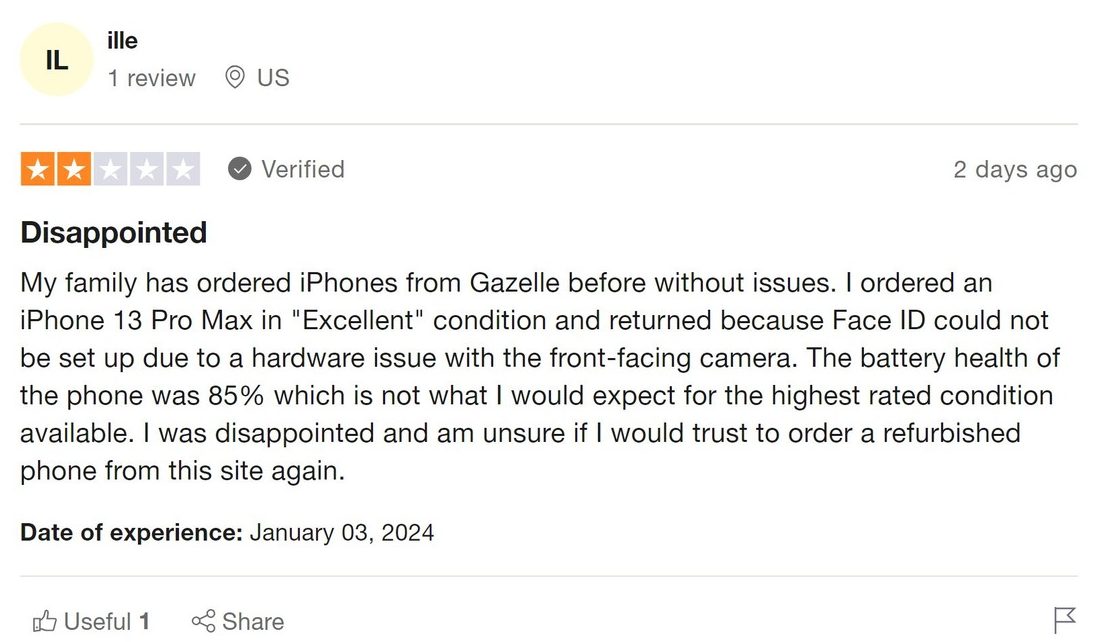
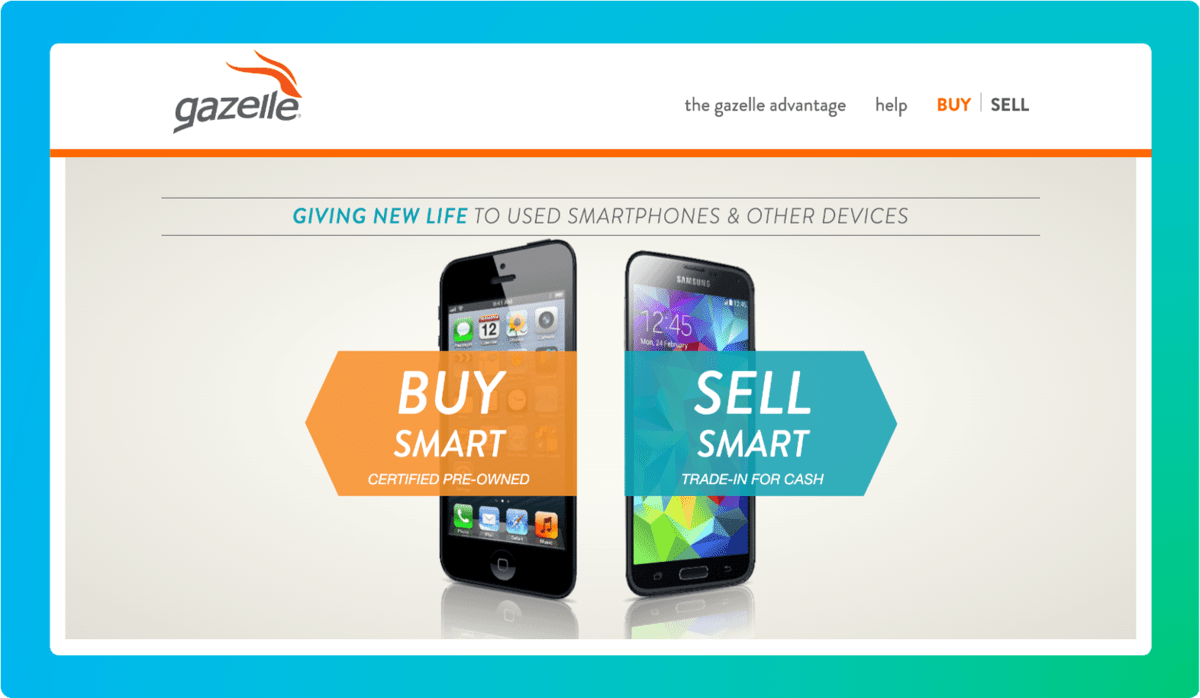
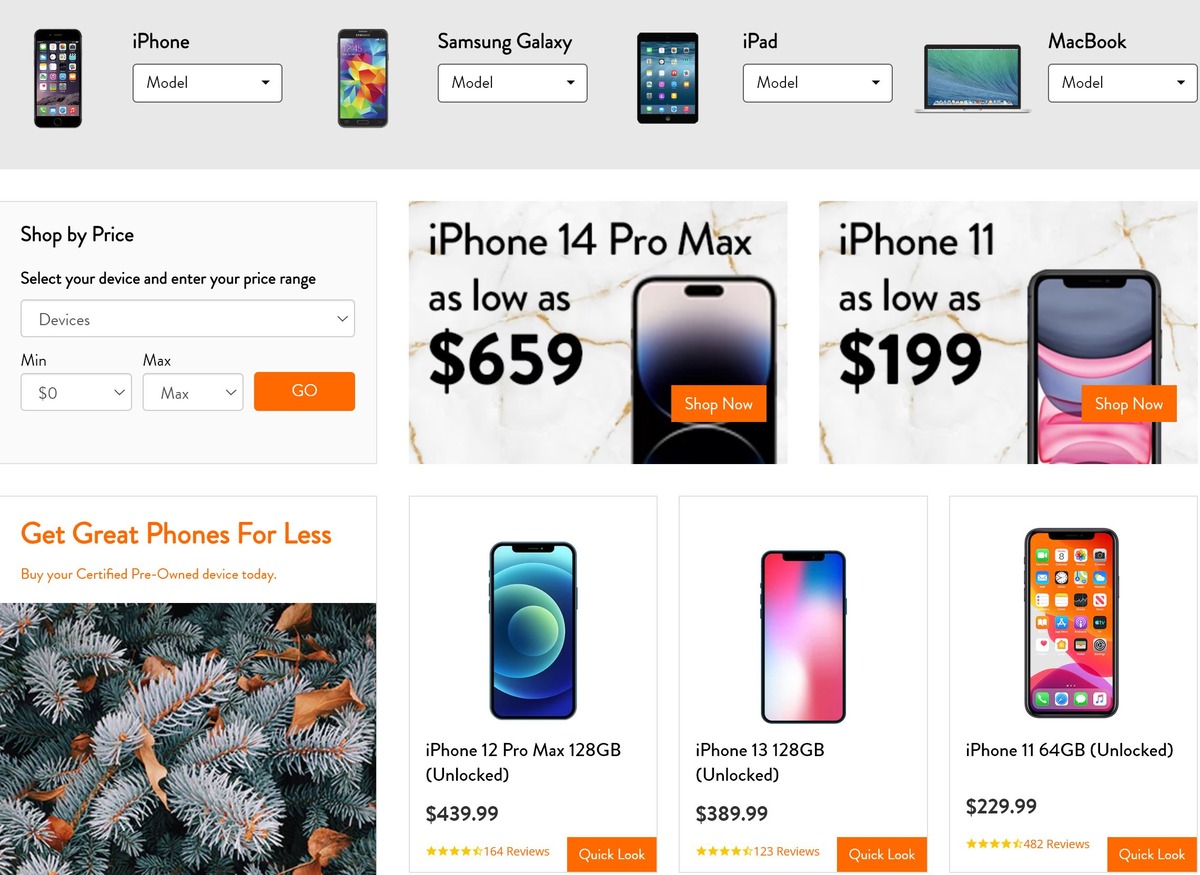
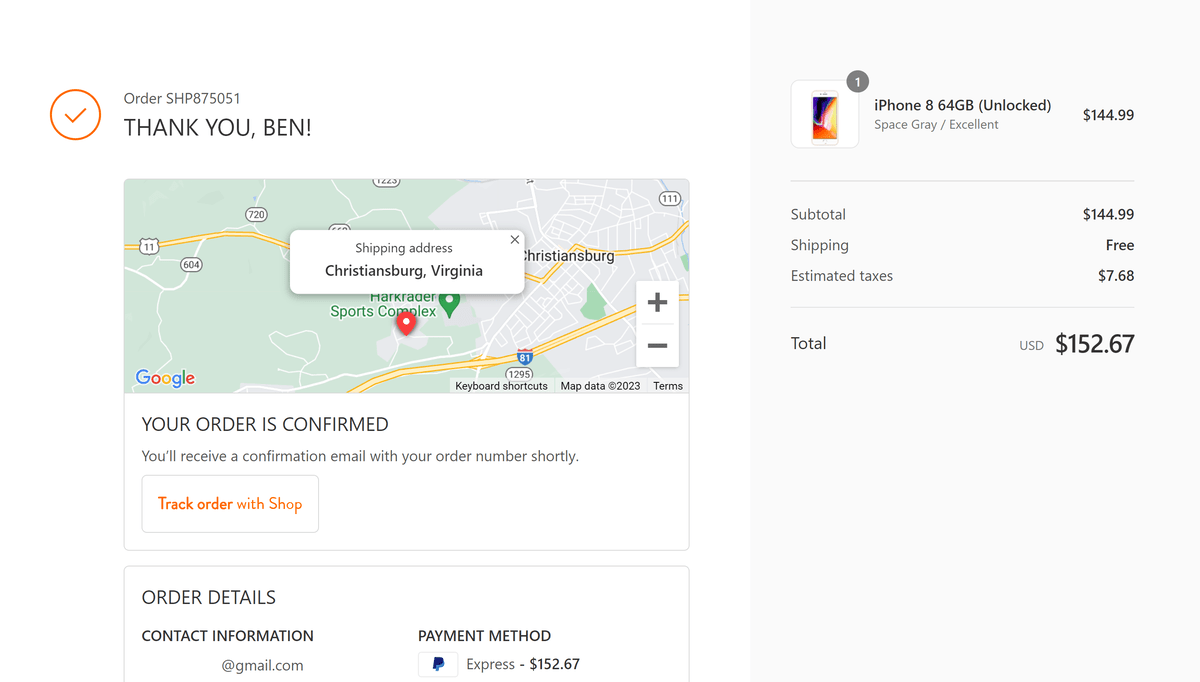

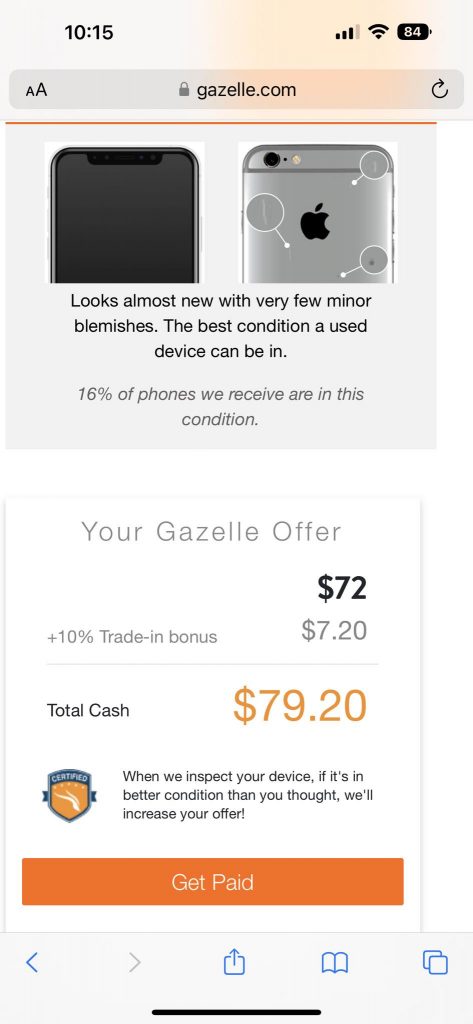
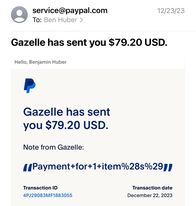 When considering my wife’s affinity for Amazon, I probably should have taken the free 1.5% payout boost by electing to receive payment via Amazon gift card.
When considering my wife’s affinity for Amazon, I probably should have taken the free 1.5% payout boost by electing to receive payment via Amazon gift card.




