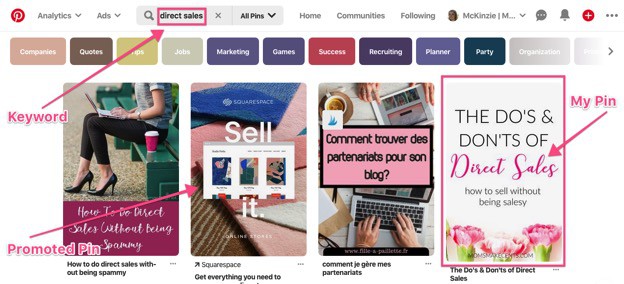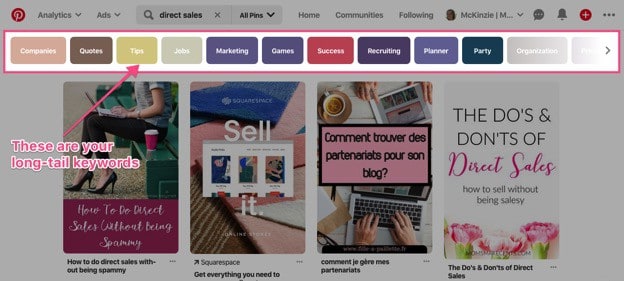3 Pinterest Marketing Strategies for Explosive Growth
Our readers always come first
The content on DollarSprout includes links to our advertising partners. When you read our content and click on one of our partners’ links, and then decide to complete an offer — whether it’s downloading an app, opening an account, or some other action — we may earn a commission from that advertiser, at no extra cost to you.
Our ultimate goal is to educate and inform, not lure you into signing up for certain offers. Compensation from our partners may impact what products we cover and where they appear on the site, but does not have any impact on the objectivity of our reviews or advice.
Are you looking for a Pinterest marketing strategy that will actually help you make money and grow your blog? Check out the 3 strategies one Pinterest marketing expert says are working right now.

Our mission at DollarSprout is to help readers improve their financial lives, and we regularly partner with companies that share that same vision. If a purchase or signup is made through one of our Partners’ links, we may receive compensation for the referral. Learn more here.
One of the more popular questions I get from new bloggers:
Is Pinterest still an effective way to drive traffic to a new blog?
And my answer every time? Absolutely.
Pinterest is still one of the best ways new (and experienced) bloggers can promote their blog and drive traffic to their website.
You just have to know how to use Pinterest the right way. Times have changed, and so too should your Pinterest marketing strategy.
If you’ve recently started a blog and you’re not seeing an uptick in traffic, or you’ve been at it for a while and you’re not getting the results you want, the set of strategies below will help you more effectively market your content throughout the year.
How To Use Pinterest for Marketing Your Online Business
Pinterest can be a game changer for bloggers. While other methods of traffic can take months or years to build, if you figure out how to use Pinterest early on in your blogging journey, you can start to scale your traffic fast.
I started my first blog in 2012 and within a few years, I was making a full-time income. In early 2017, I was able to retire my husband from his corporate job.
All of this was possible because I created a Pinterest marketing strategy that worked.
That said, in mid-2018 I wanted to test my Pinterest strategies to make sure that they still worked for new bloggers, too. So I started a brand new blog from scratch in the parenting niche.
My new Pinterest account had zero followers.
I was starting from square one, just like any new blogger would.
Within the first 30 days, I was able to generate over 20,000 page views to that site from Pinterest. By day 34, I had hit 25,000 monthly sessions and was able to apply for the premium ad network Mediavine.
If done correctly, Pinterest can be an absolute powerhouse for new bloggers.
To point you in the right direction, let’s review a must-take first step and then peek at the 3 biggest things to consider when shaping your Pinterest marketing strategy.
First, Ensure You’re Using a Pinterest Business Account
You likely already have a personal Pinterest account. But as a new blogger, you may still need to convert your personal account to a business one.
Business Pinterest accounts are free to use and come with helpful insights and features like Pinterest analytics and Promoted Pins.
The business accounts also allow you to enable Rich Pins, which enhance your visibility on feeds, and show that you’ve verified your site with Pinterest.
Many Pinterest beginners assume that if they share their pins, people will see their posts and click through. And while that is one part of the equation, there is more to it than just pretty pictures. You need a comprehensive strategy.
Here are three Pinterest marketing strategies:
1. Utilize both group boards and personal Pinterest boards (for now).
In 2018, Pinterest stated they were going to be de-emphasizing group boards. Rumors started flying that Pinterest group boards were dead.
Many people left or archived their group boards. I decided to test it on my Pinterest accounts before jumping ship.
Here’s what I found:
Pinterest Group Boards
I agree that they don’t have as much power as before, but group boards are still sending thousands and thousands of pageviews to my blog each and every month. However, niche-specific group boards outperform general group boards every time.
When applying to group boards, join group boards like the “Best Money Tips” or “Ways To Save Money” not “Bloggers Pin All” or “Pin Your Best Posts.”
The more specific the group board, the better.
If you are a new blogger, Pinterest group boards can be especially helpful. All new bloggers start from zero and it is hard to get traction with no following. With group boards, you can immediately get your pins in front of a new audience.
Pinterest Personal Boards
One of the great things about Pinterest, even if you’re just starting out, is that personal boards can take you a long way.
Create personal boards that are relevant to the content that you share on your site.
So if you have a personal finance blog, create boards like, “Personal Finance Tips,” “Investing Strategies,” “How To Save Money,” “Side Hustle Ideas,” etc.
You can have a few broader boards like “Money Tips” that are a catch-all for most of your posts, but having super-specific board titles, board descriptions, and keyword-rich pin descriptions, helps a ton with your Pinterest SEO.
Speaking of which…
2. Double down on Pinterest search optimization.
Pinterest is a visual search engine. It’s commonly lumped in with other social media platforms like Facebook and Twitter, but there isn’t a whole lot of “social” going on.
When using Pinterest for marketing your blog, you will create a variety of boards relevant to the content on your website. Then you create eye-catching images that will get readers to click through and read your epic blog post.
When you pin a new pin, it can get a big boost in traffic as it’s shared to your different personal boards and group boards. But once you’ve slowed down in promoting it after that initial launch, traffic from Pinterest can get a bit stagnant.
The way to capture that long-term traffic from Pinterest is with Pinterest SEO.
You may have heard of SEO for Google, but it’s becoming more and more important on Pinterest, too.
The concepts work similarly to on-page SEO with Google. You need to accurately research and keyword-optimize your pins so that they will come up in the search on Pinterest.
Like we talked about above, Pinterest is a search engine. We have to help it understand what we are pinning about.
There are a few key clues that we can give Pinterest to tell them what our pin is about.
Here are the two most important ones:
- Your Pin description
- The board title and description you pin your pin to
Writing Your Pin Description
If you’ve already done your keyword research for Google SEO, typically that keyword will also work as your Pinterest keyword.
However, I recommend that you use the Pinterest search engine to see what comes up when you search that term.
The search terms that come up below the Pinterest search bar are related terms that are commonly searched with your main keyword.
These are great terms to add to your Pinterest description.
So here is how I would write the description for this pin about “direct sales” based on the related terms that came up in the search.
“Looking for tips on marketing your direct sales business? This ultimate guide outlines how to have success with recruiting and selling your products without being salesy or scamming your friends. This is a must-read for anyone affiliated with direct sales companies.”
See what I did there?
I have my keyword (direct sales) in there twice as well as five of the other commonly searched terms. That way when someone searches one of those related terms with the main keyword, my pin is more likely to pop up because it has that keyword in the description.
Related: How to Make Your First $1,000 Blogging
Pinning Your New Pin
When pinning your new pin, you want to make sure that you share it to your most relevant board first. So, for example, if I wrote a post about making a budget, here’s how I would pin it:
- Budgeting tips board
- How to save money board
- Frugal living tips board
- Personal finance tips
- Money tips
I go from the most relevant and specific board to more general (but still on topic).
Aim to add your new pin to at least five relevant personal boards on your account. Then you can share it on your niche-specific group boards.
The goal with this process is to tell Pinterest, “Hey this pin is all about budgeting, saving money, and personal finance.” That way Pinterest can attribute those keywords to that pin.
If you don’t have multiple niche-specific boards you can pin to on your account, make a list of at least five you can create today. Then add descriptions to those boards that include keywords relevant to that topic using the same steps we did for creating our pin description.
Then pin or use Tailwind to schedule 30-50 pins to that board. If you are manually pinning, spread your pins out over time. You don’t want to pin all 50 pins to that board at once.
Creating New Pins
With the most recent Pinterest update, they are favoring new pins. This can be new pins for a new blog post, new pins for an old blog post, and even old pins with new pin descriptions.
Pinterest wants lots of new content on their platform, and this algorithm change is encouraging that.
I like to create Pinterest graphics in Canva because it allows you to save templates. I’ve created multiple templates for my websites. Now when I have a new blog post, I can just pop in a new image and some text and have a new pin done in a few minutes.
Typically, I recommend making 3-5 graphics per post and then testing to see which perform the best. For your pillar articles on your site or posts that do really well, you can create 10 or more pins to maximize traffic to that page.
3. Get familiar with Promoted Pins.
In early 2019, Pinterest filed for IPO. Today, they’re a publicly-traded company.
But what does that mean for us as pinners?
Like any public company, Pinterest is controlled by their shareholders. As all businesses do, shareholders want to see a profit on their investment. This means more Pinterest ads (aka Promoted Pins).
Pinterest is still a powerhouse for organic traffic, so don’t let this scare you off.
If you want to dip your toe into Promoted Pins, here are a few tips I’ve learned from thousands of dollars in ad spend.
- Start with a traffic campaign.
With traffic campaigns, you are only billed for the direct clicks to your site. The lowest you can bid is $0.10 per click, but you can get clicks lower than that due to repins. You are not charged for any clicks on repins of your promoted pin.
- Start with a low bid.
Start somewhere between $0.10-0.15 per click. If Pinterest is showing your ads enough to max out your budget, then leave it. If the bid is not competitive enough, raise it a couple cents at a time.
- Make sure you have a solid goal.
Are you running to an email opt-in page for conversions, running ads to an affiliate blog post, or retargeting sales page views to close more sales? Have a plan in mind before starting your campaign.
Take Your Pinterest Marketing Game to the Next Level
Many bloggers opt to take a Pinterest marketing course to help them accelerate their growth on the platform.
I like to think about taking a Pinterest course as the “fast pass” to Pinterest. By taking the right course, you can quickly master the topic and start effectively driving traffic to your blog.
I’ve had over 700 happy students go through my premium Pinterest programs, and I’ve helped people in even the most obscure niches. (Seriously, I have a student who’s niche is showing cattle.)
If you are ready to get a jumpstart on Pinterest, check out my premium program, Pin to Profits.
Or, if you’d like to get to know me a little better and check out a preview of my teaching style, I’d love for you to join me in my free five-day Pinterest course Pinterest Primer.